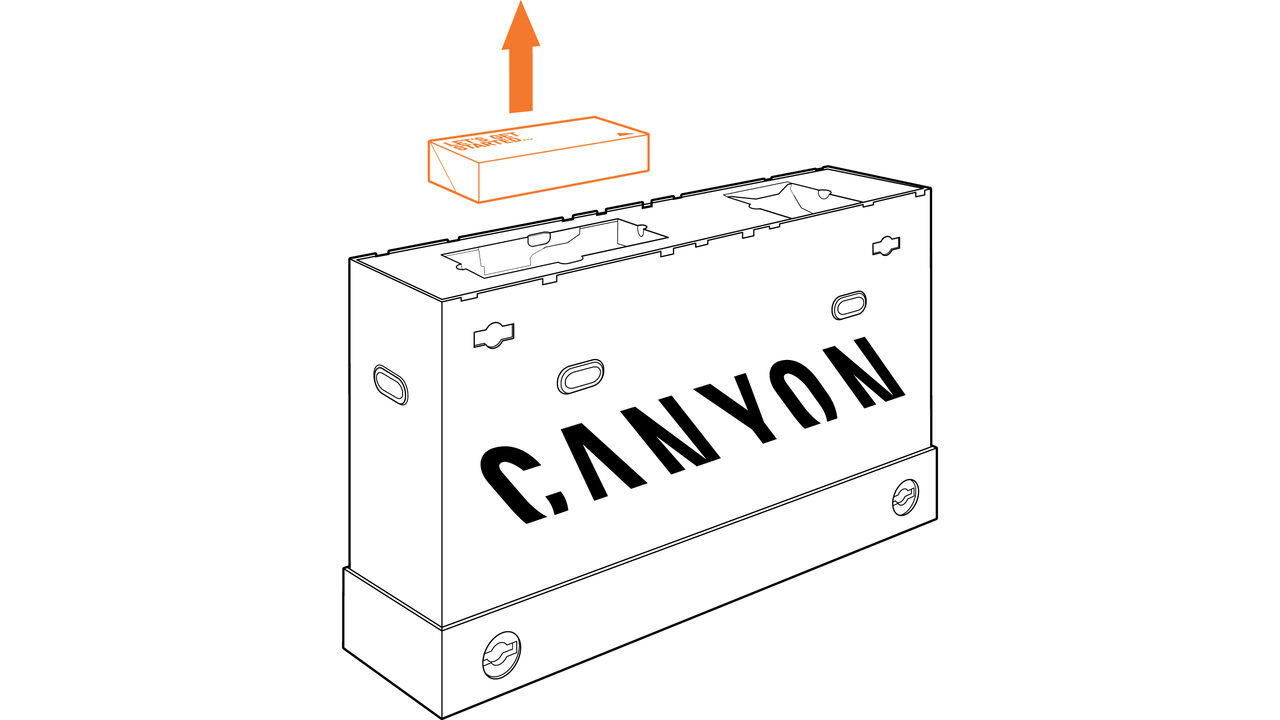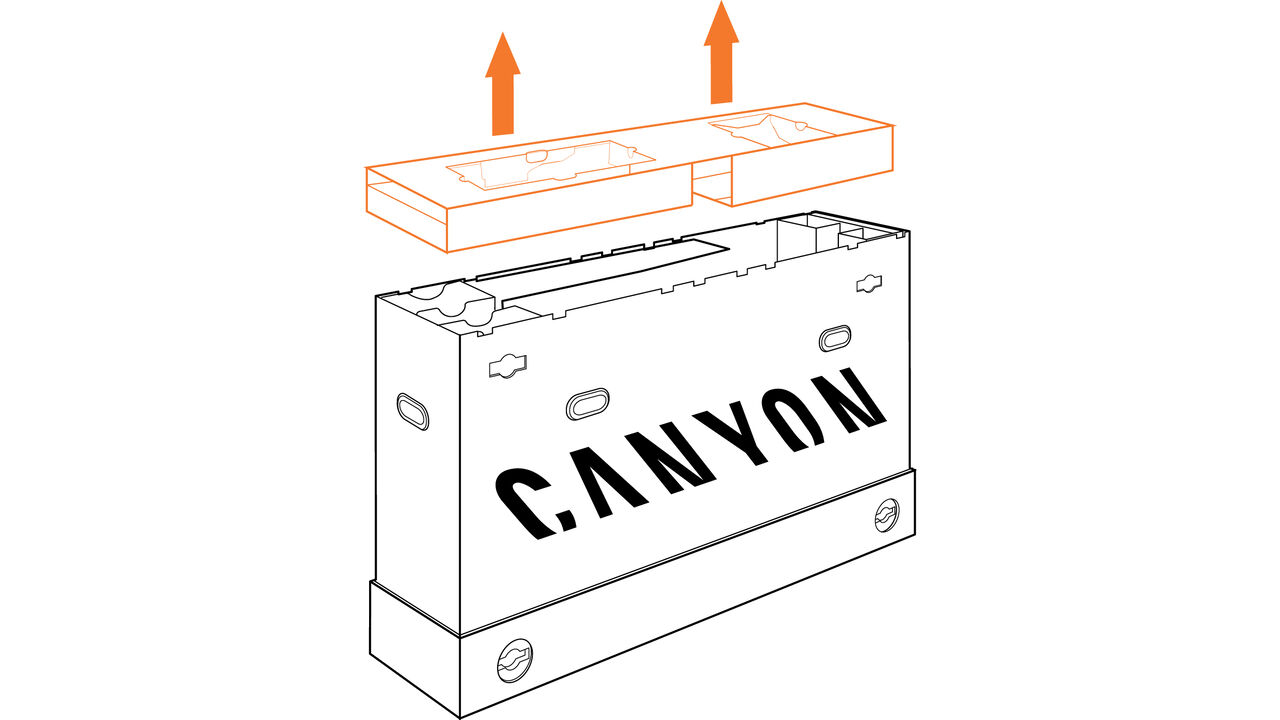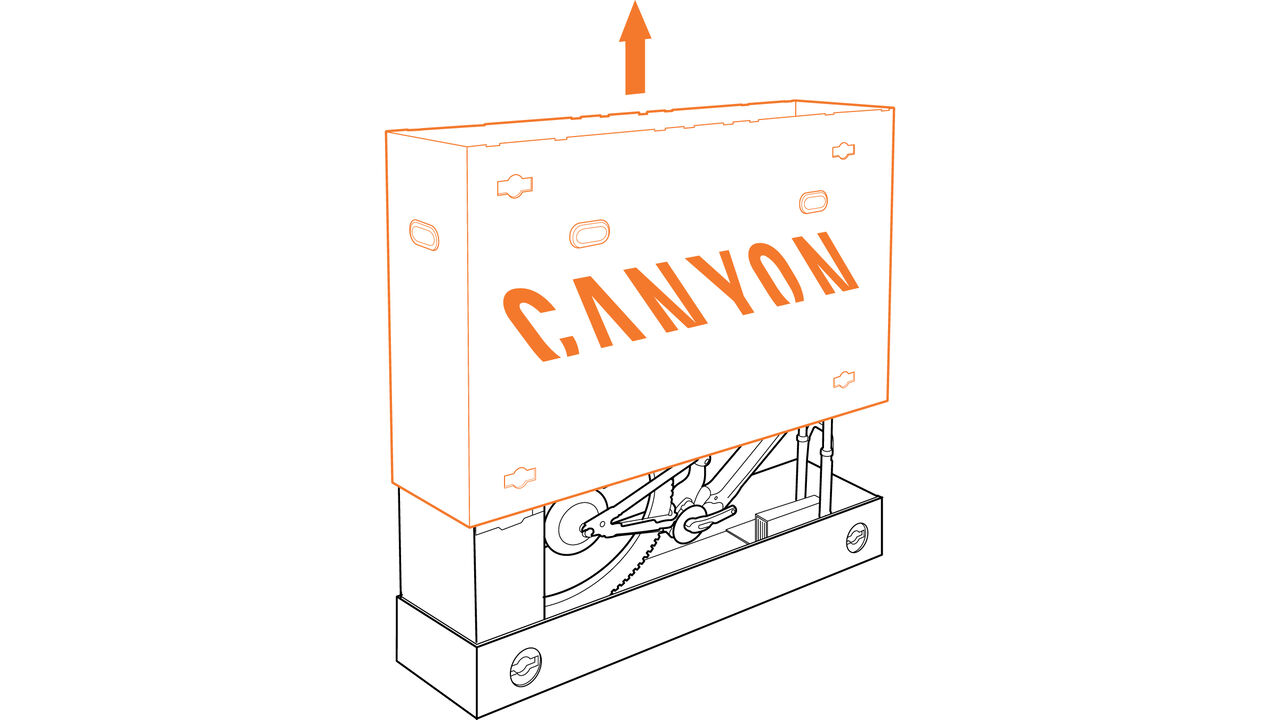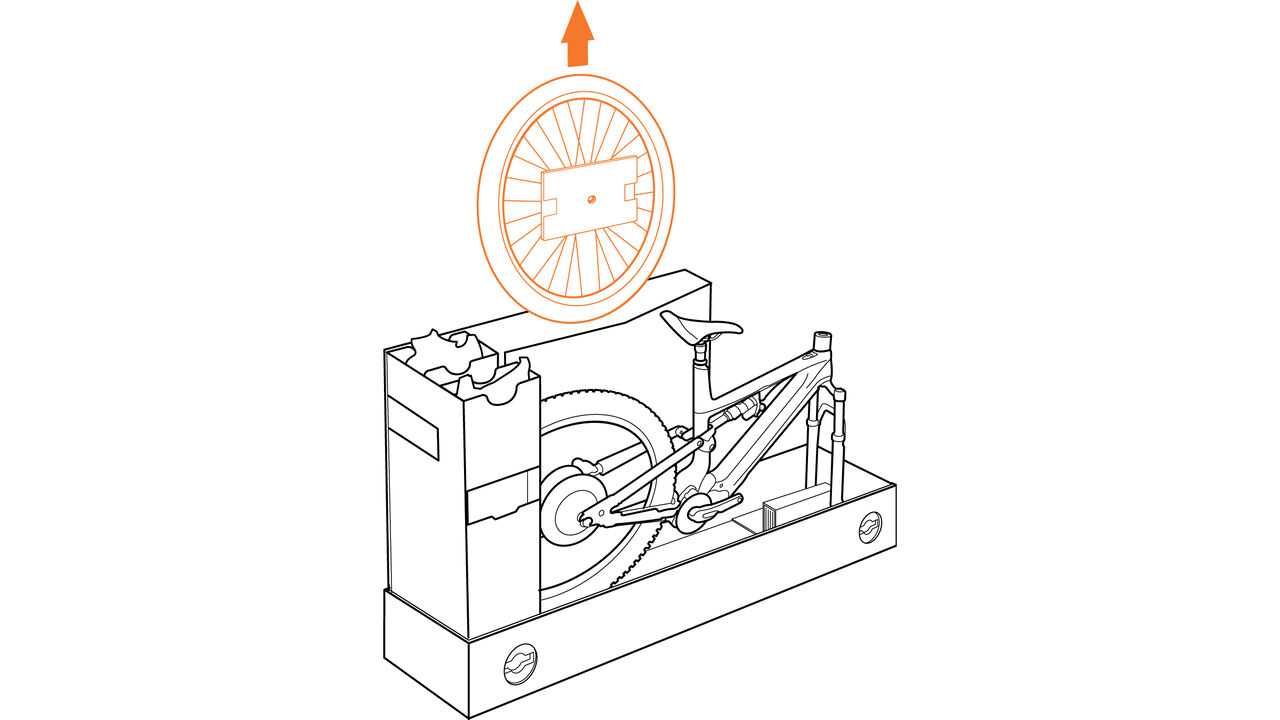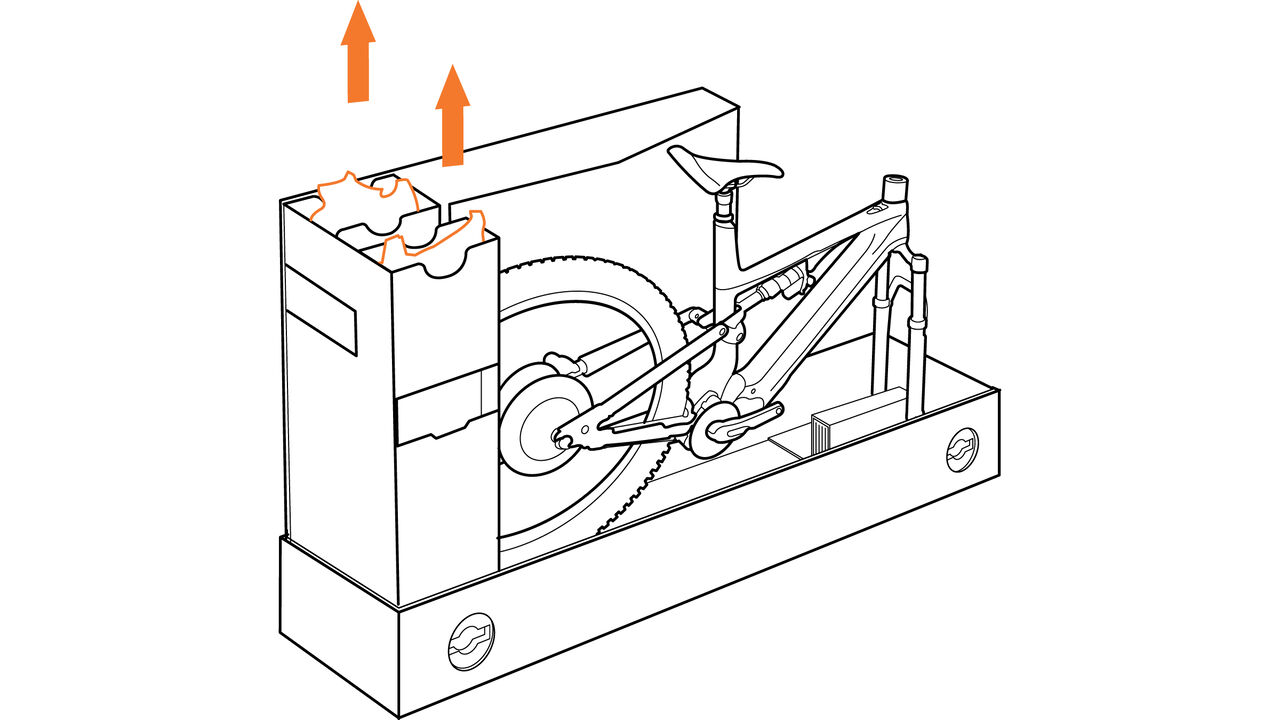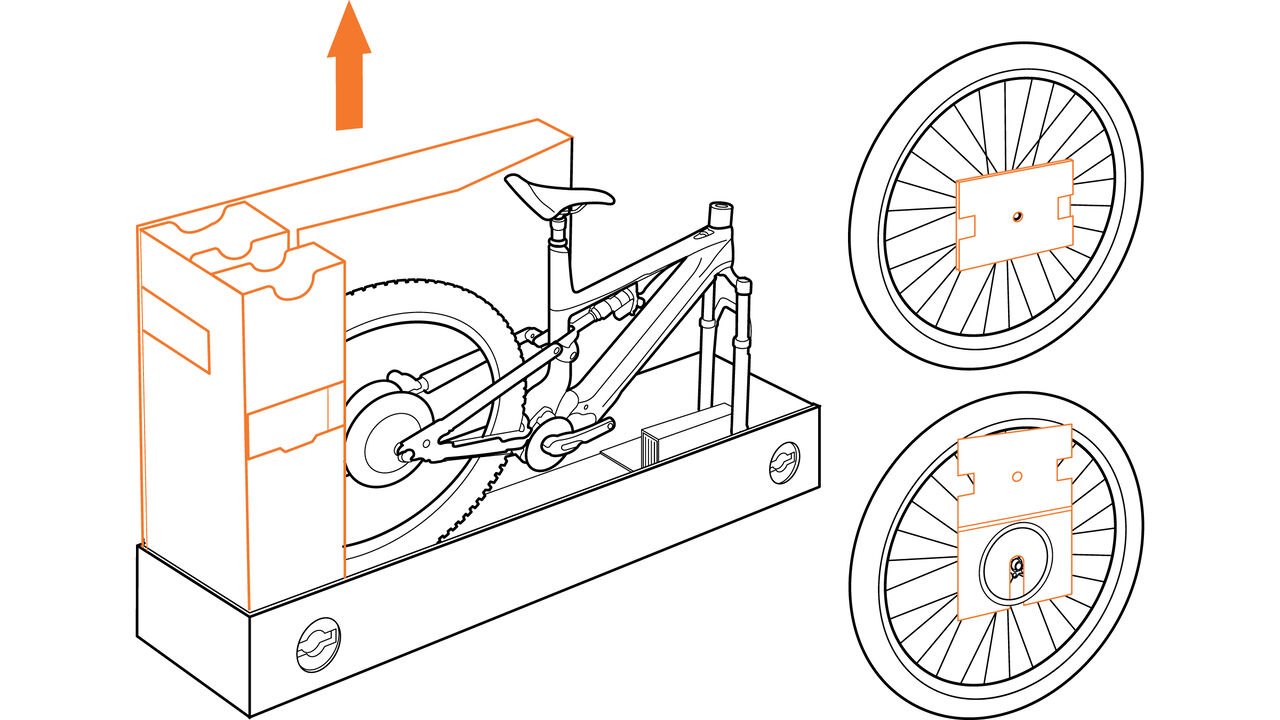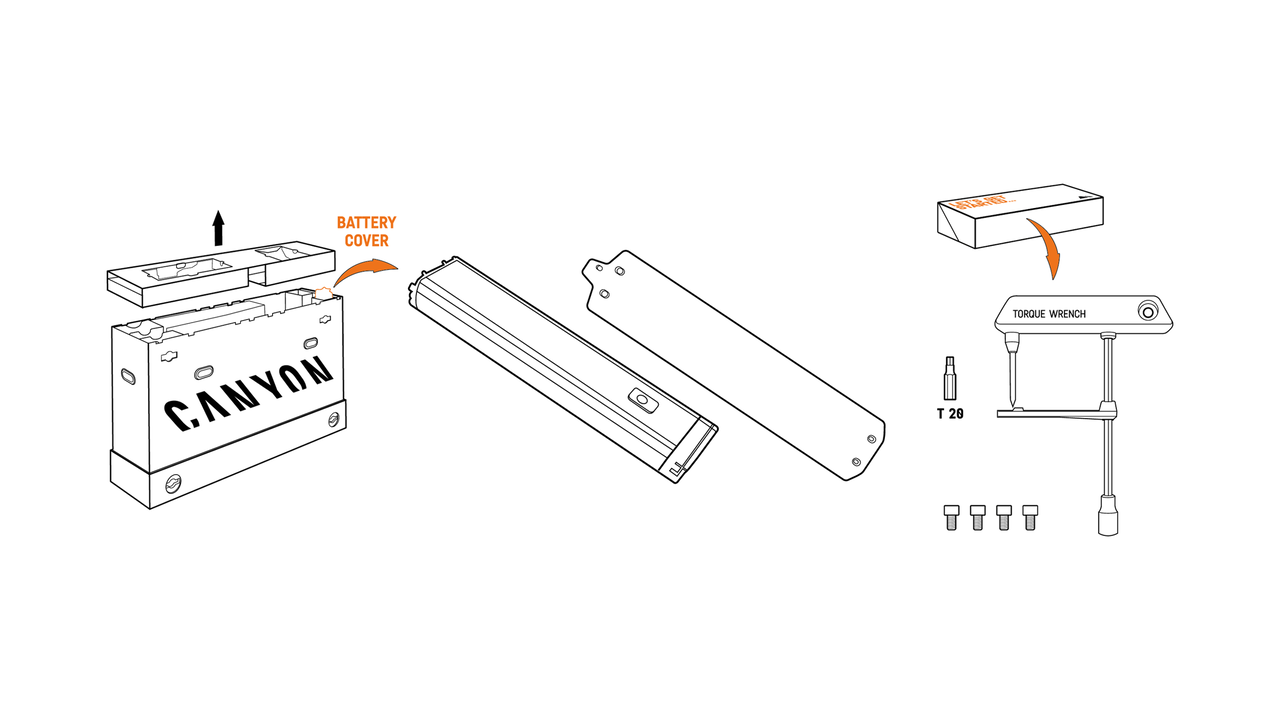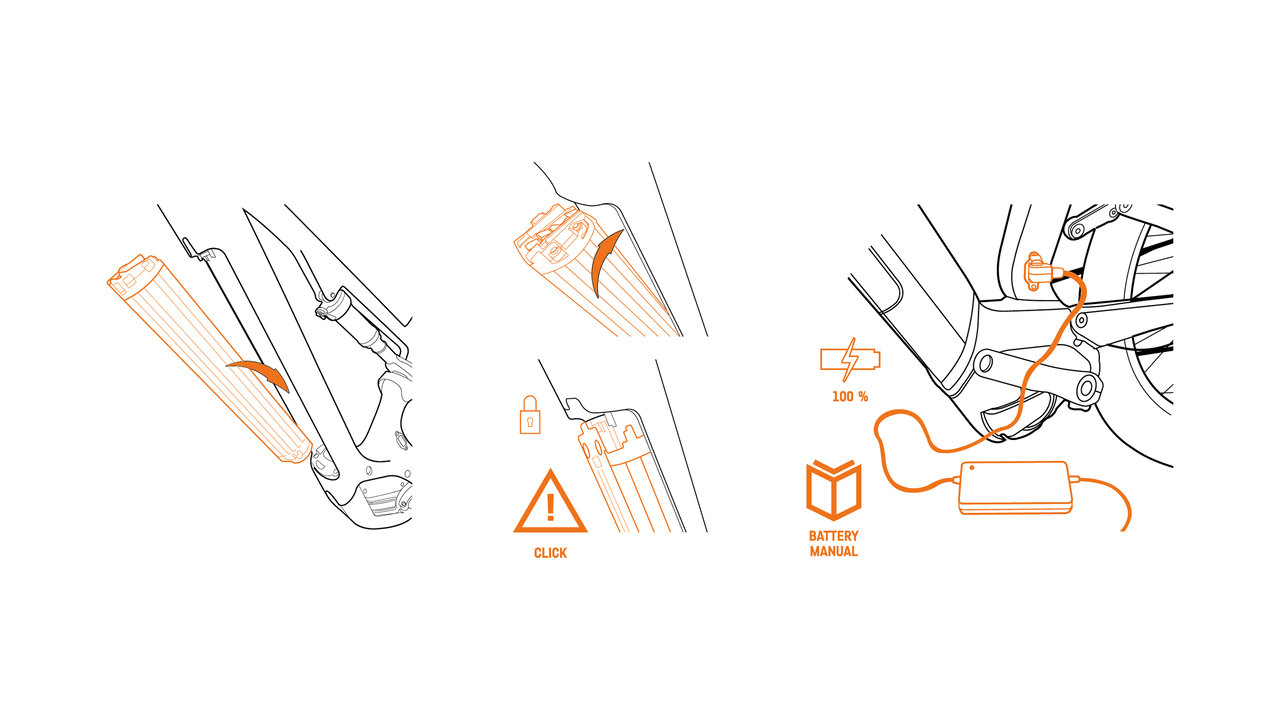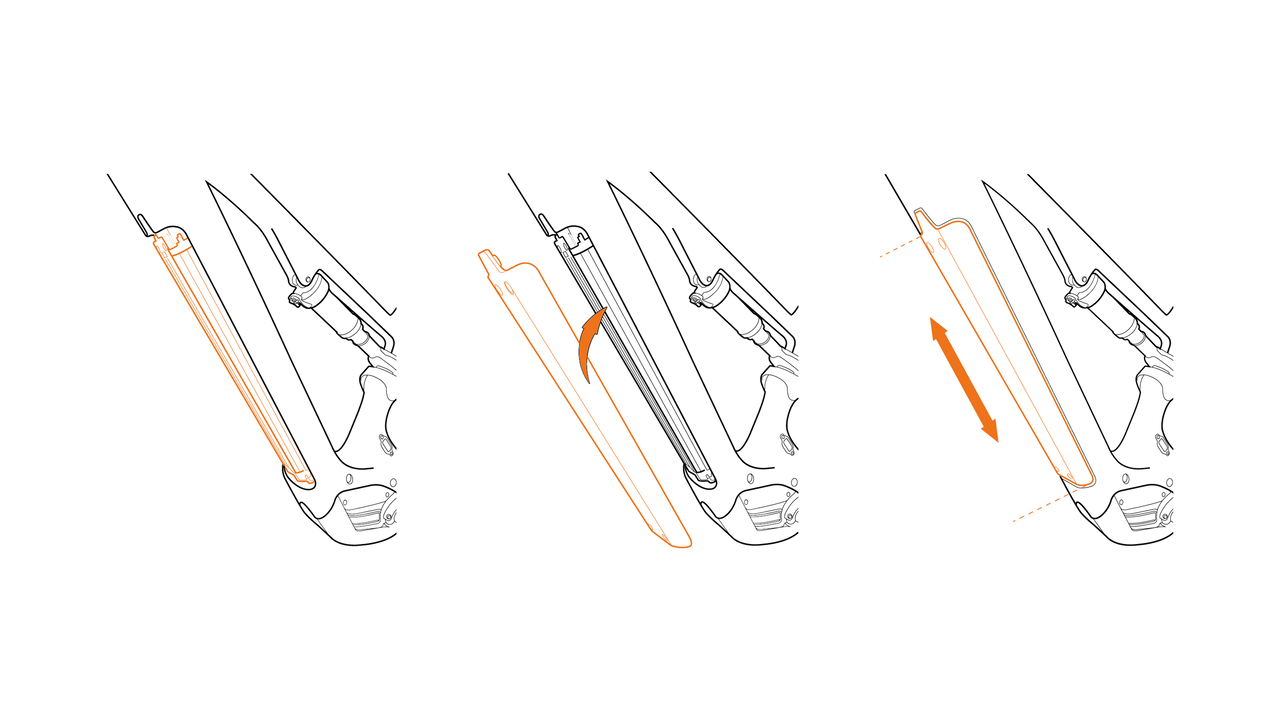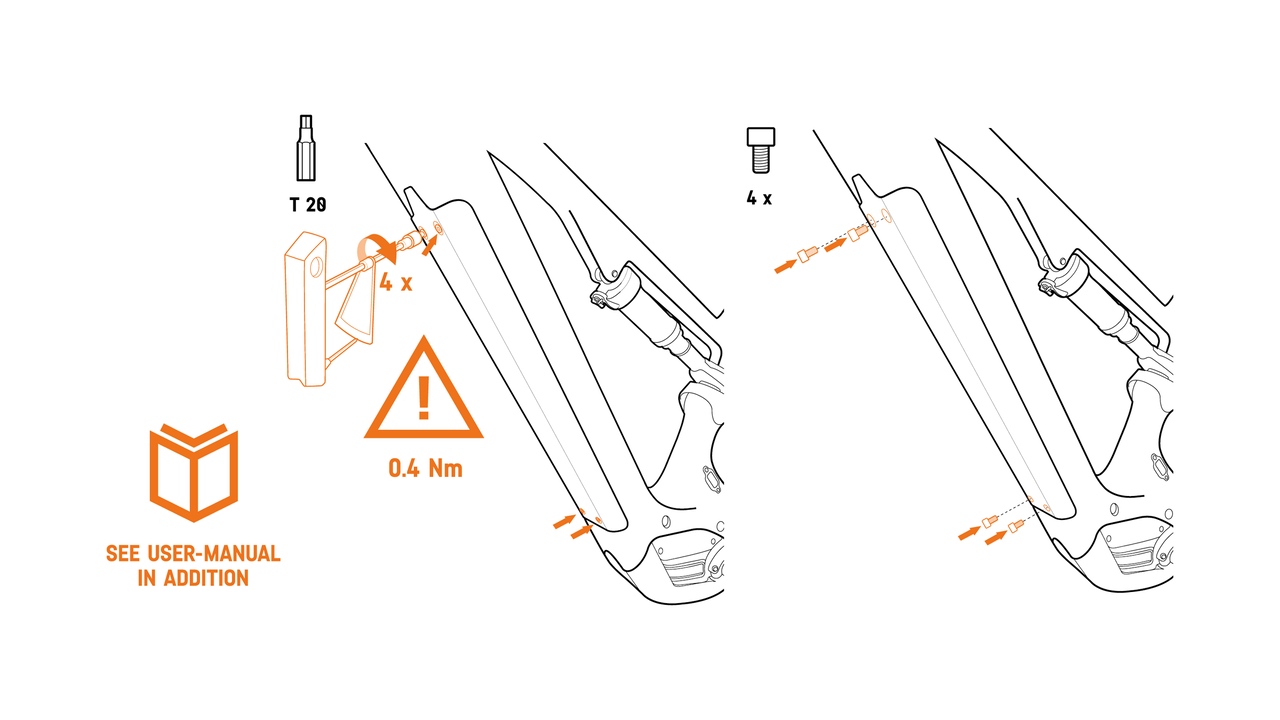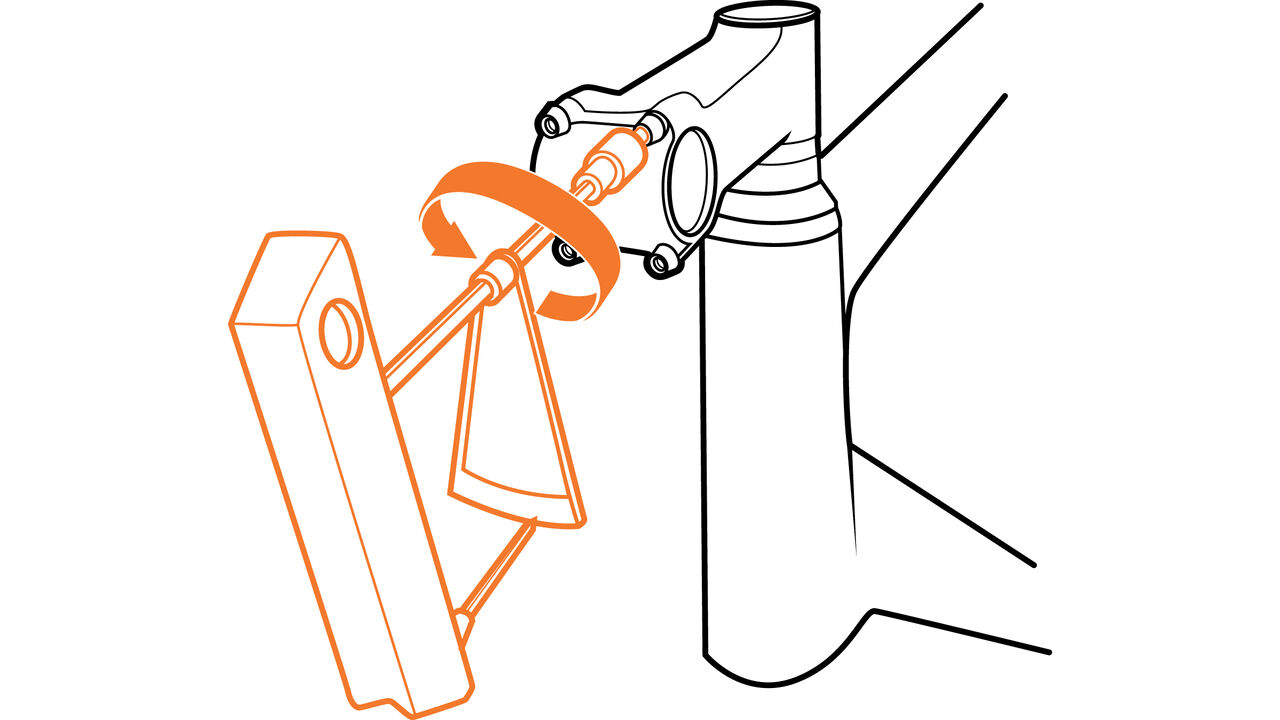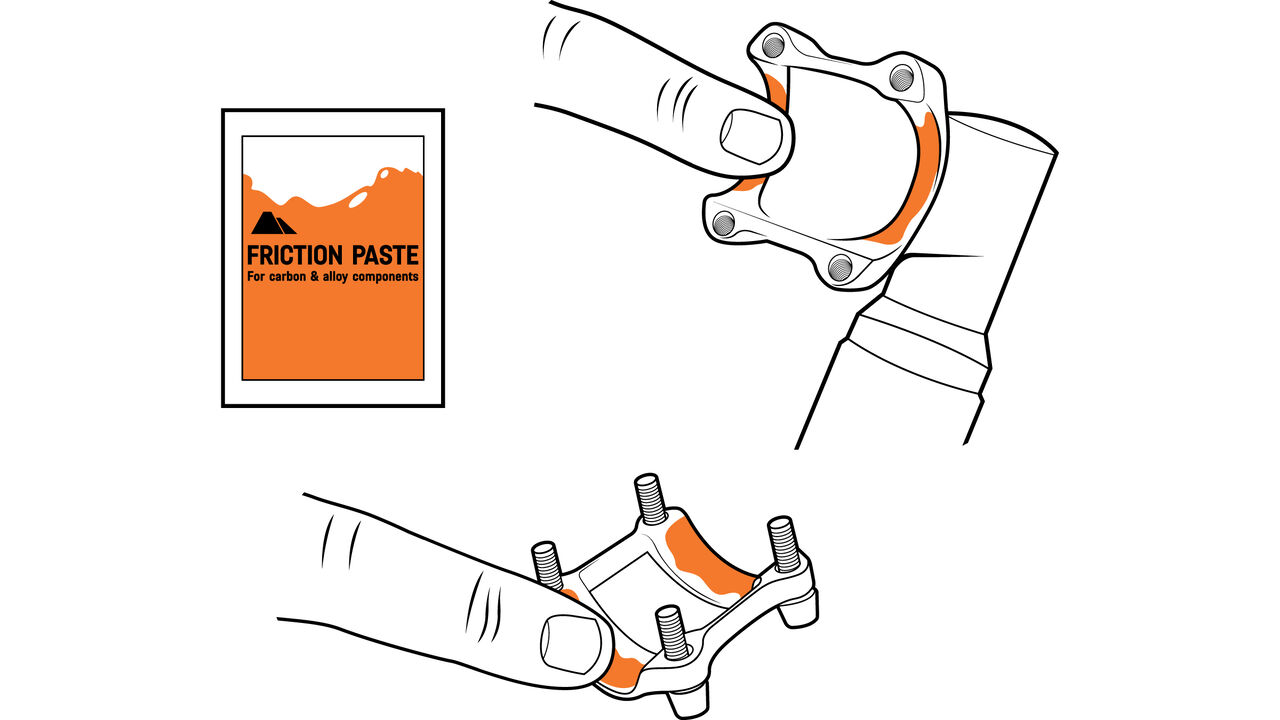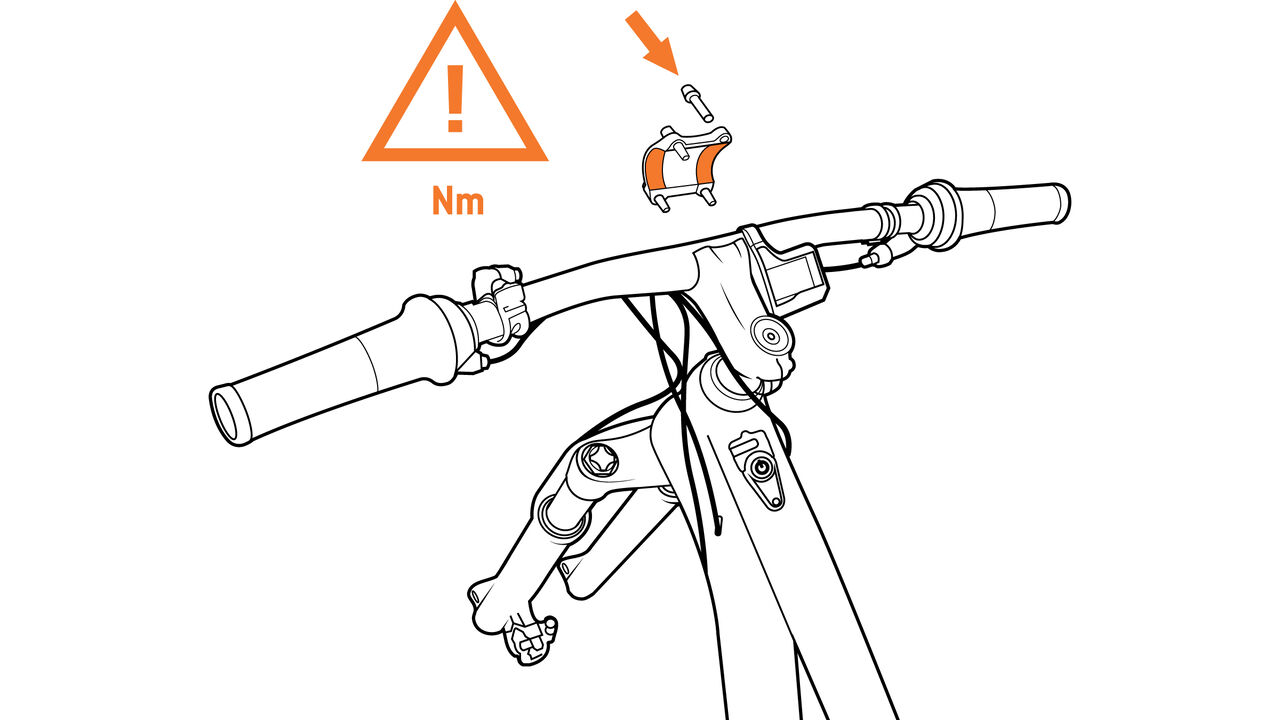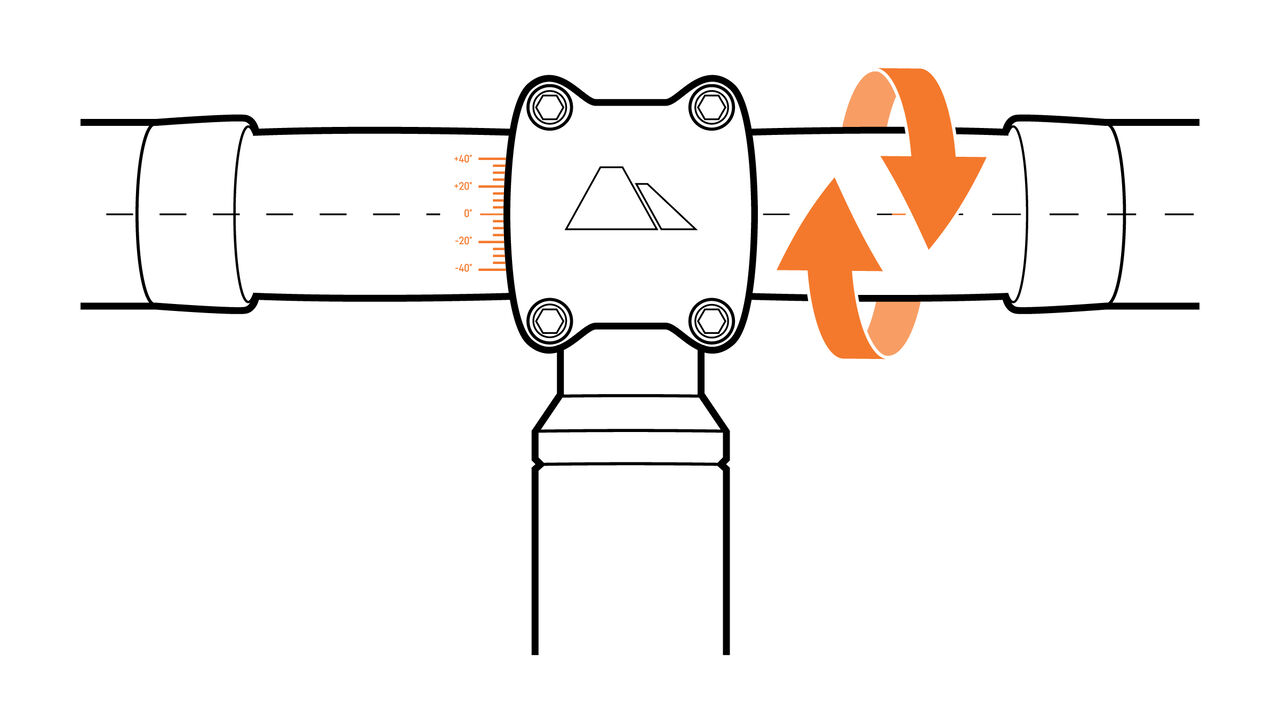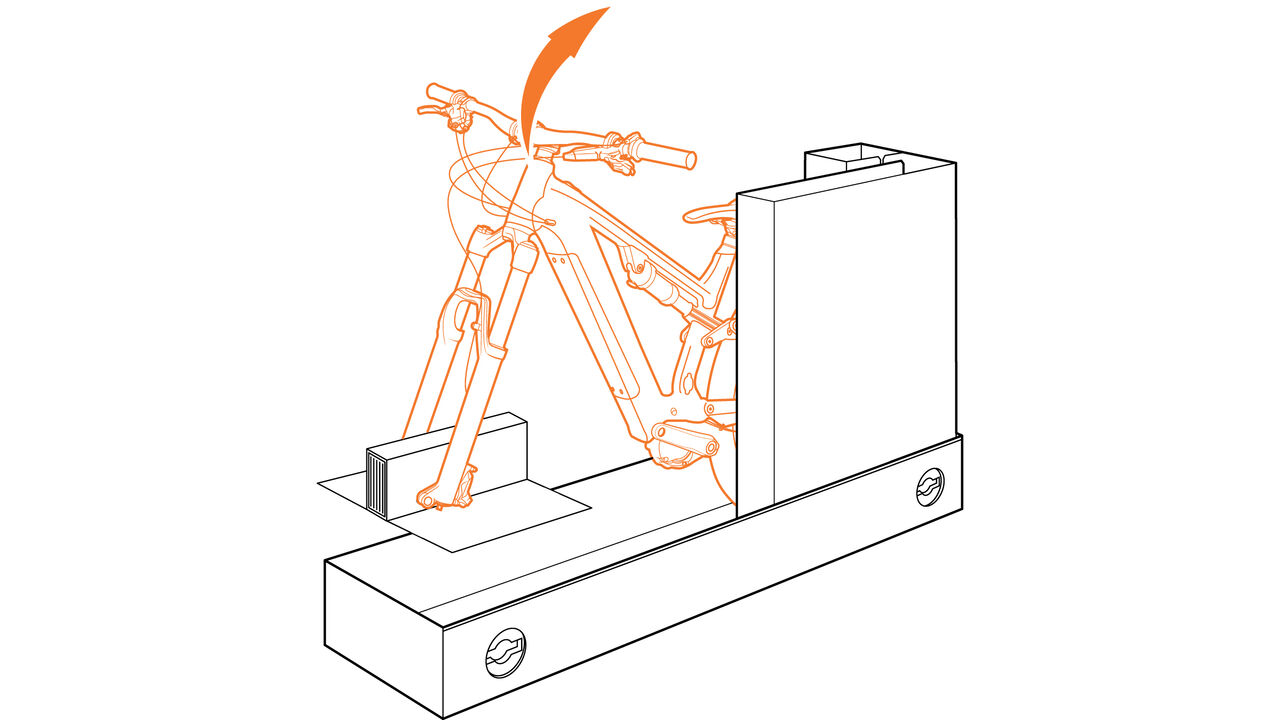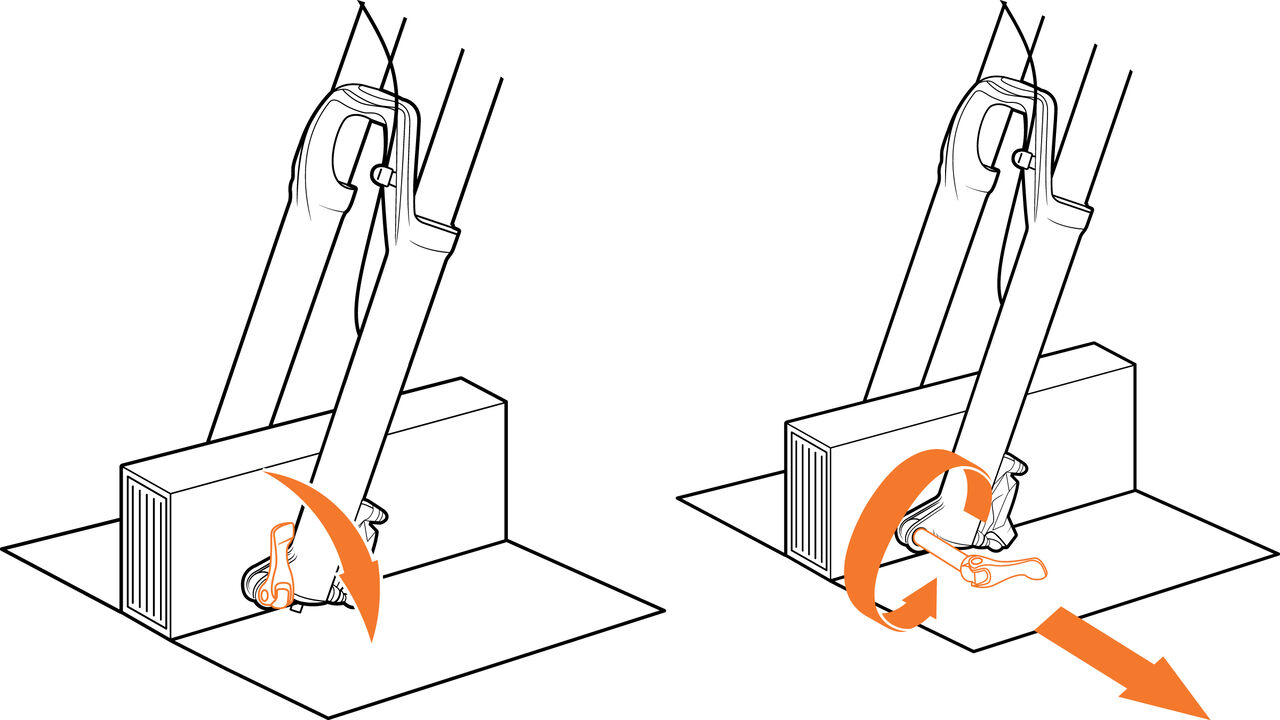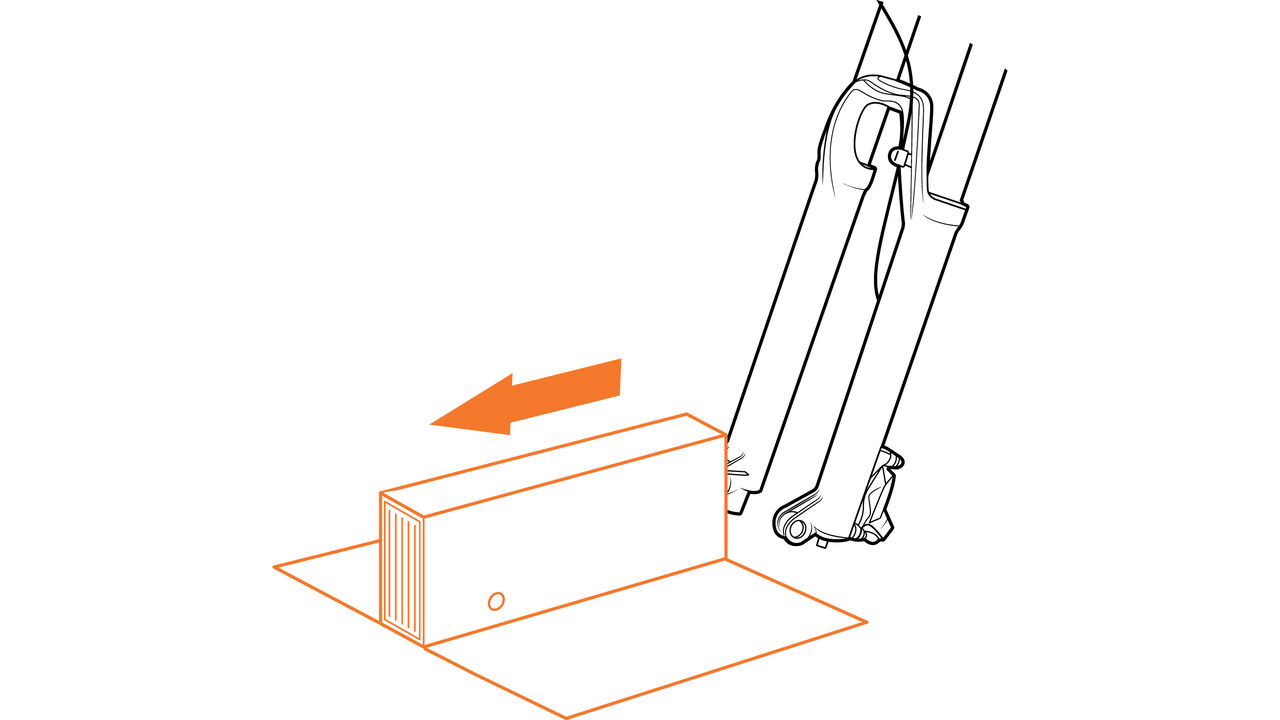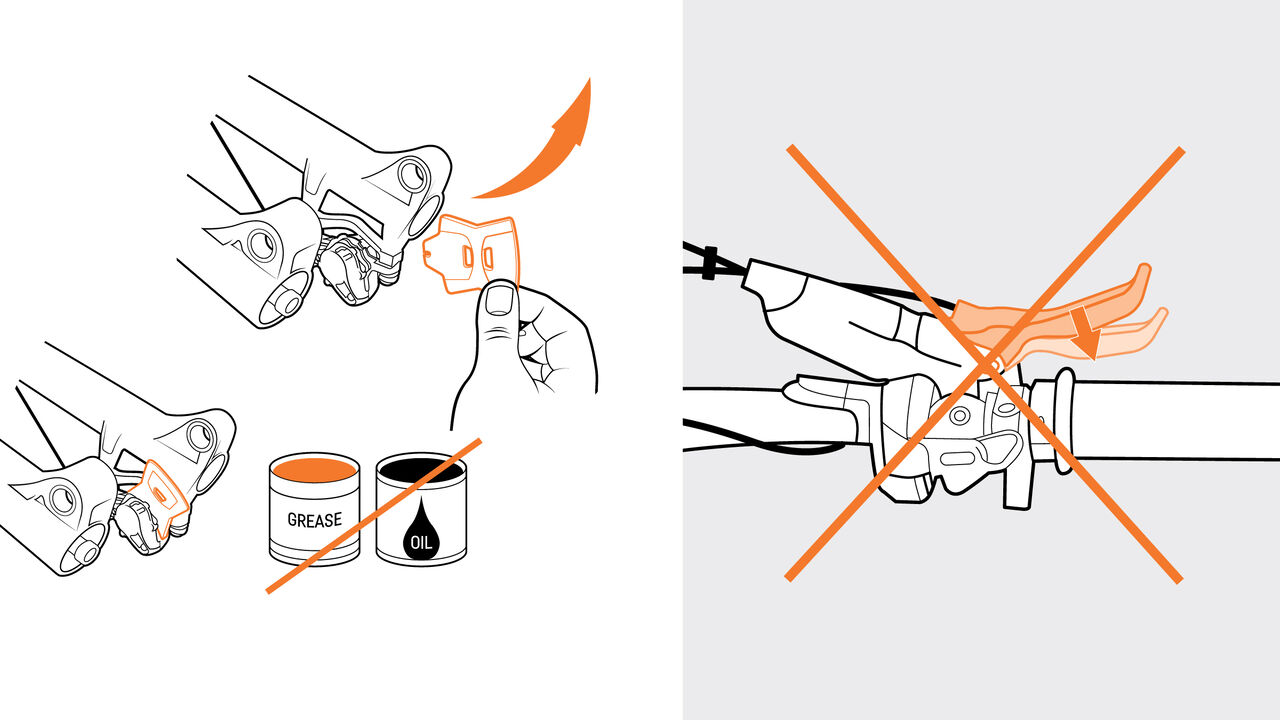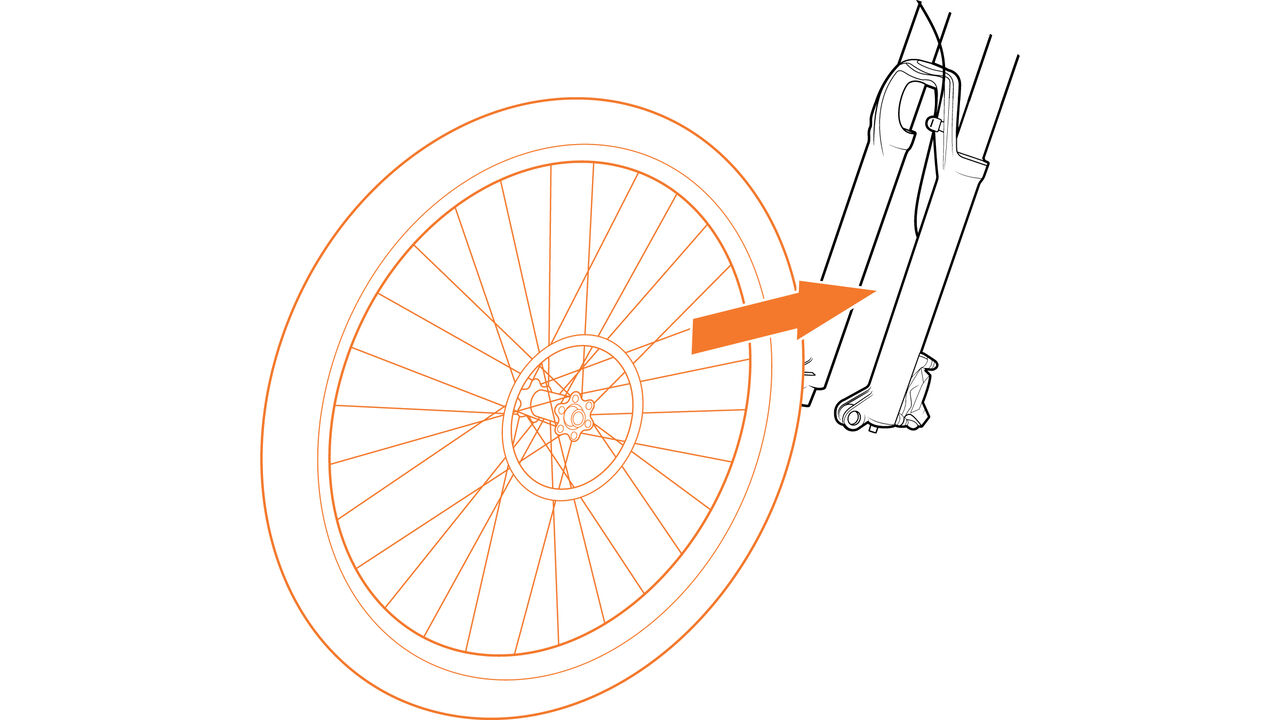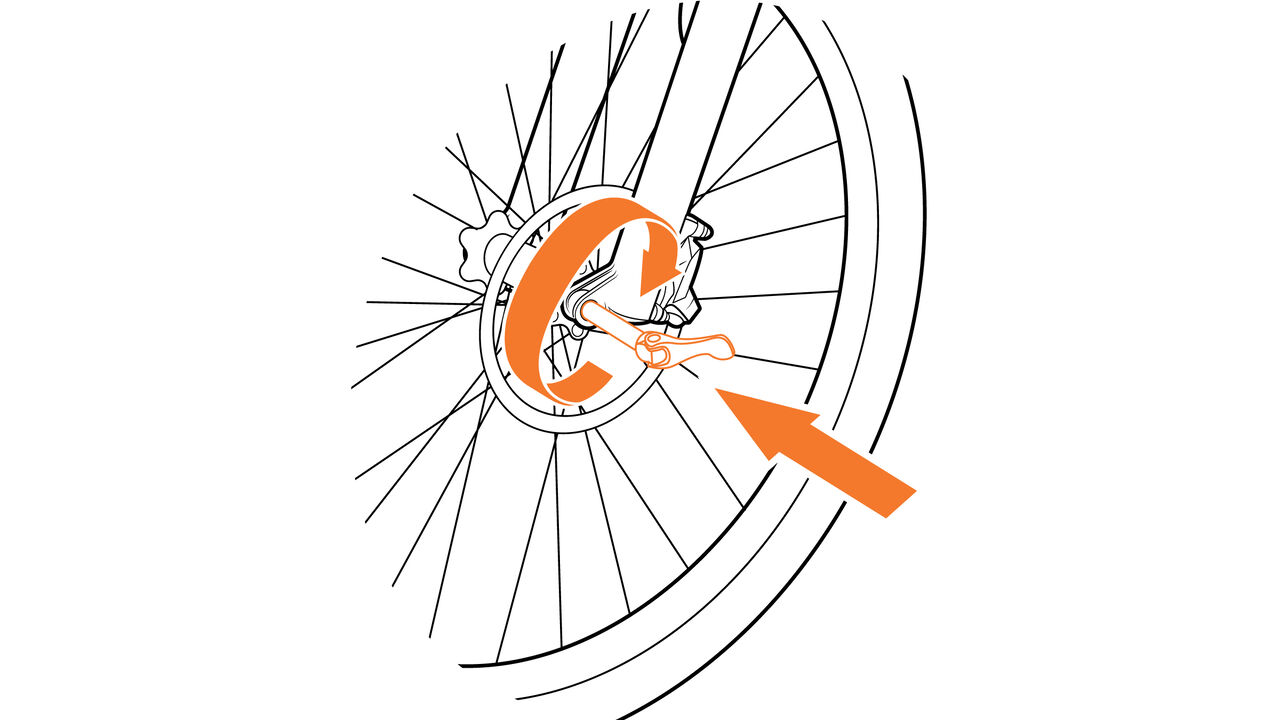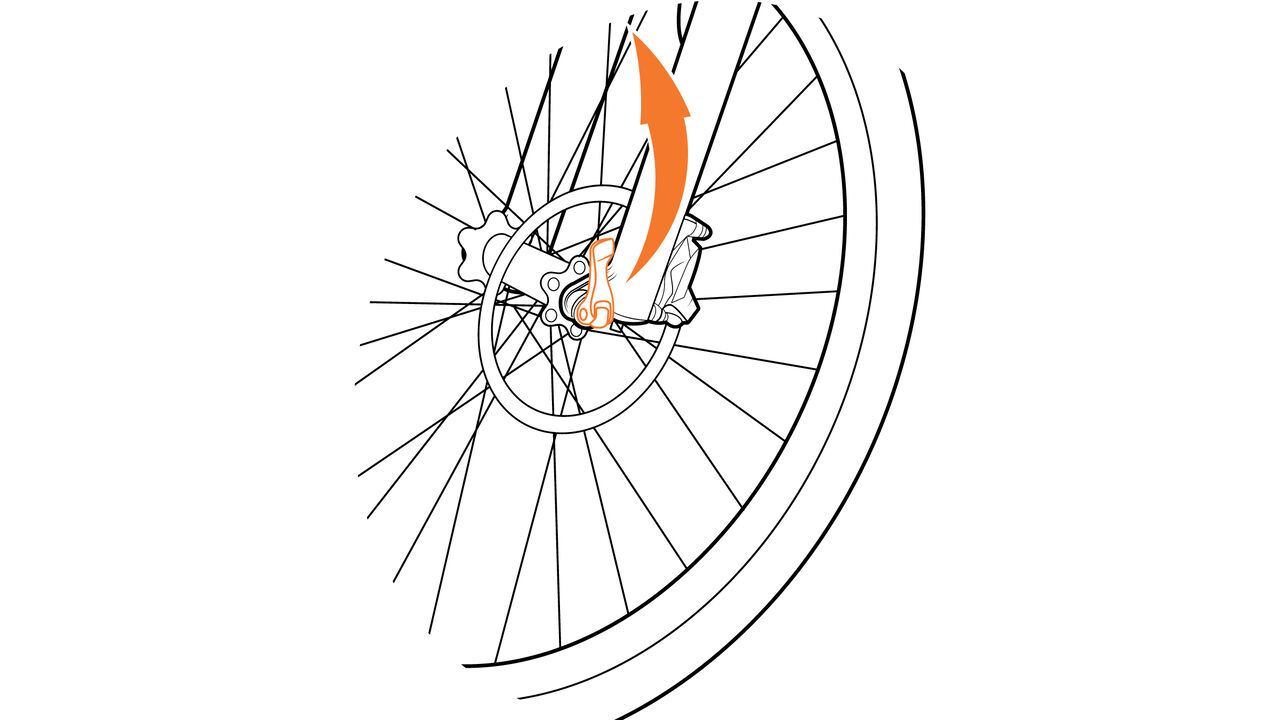E-MTB Assembly Australia





1. Unbox your bike
2. Install the battery





Your e-mountain bike comes without a battery installed. We send the battery to you in a separate shipment.
3. Fit the handlebar
4. Unpack the fork
5. Fit the front wheel
6. Fit the pedals
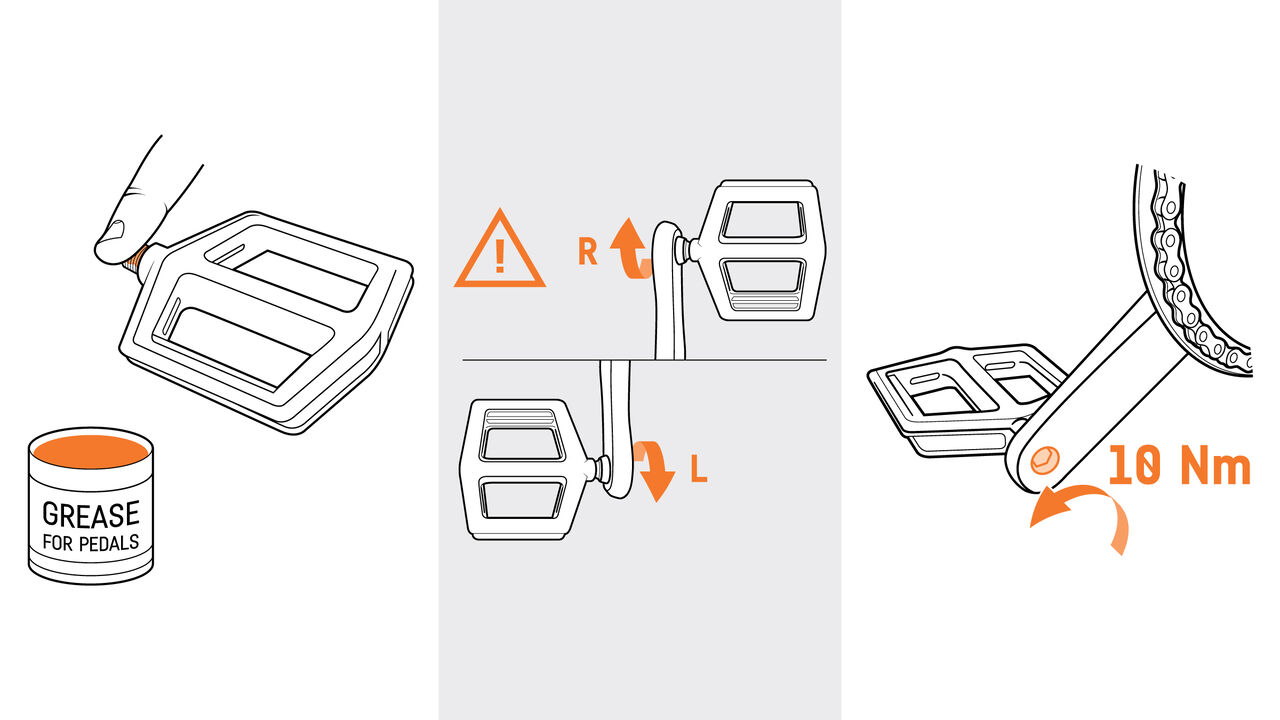
For these steps, put the bike back down on its wheels.
6.1 Firstly, grease the threads of the pedals. This will stop them from becoming seized later
6.2 Identify the right and left pedal by the letters ‘L’ and ‘R’ stamped on the pedal. To tighten the pedals, screw towards the front of the bike as illustrated. Using the orange and black torque wrench, tighten to 10 Nm
6.1 Firstly, grease the threads of the pedals. This will stop them from becoming seized later
6.2 Identify the right and left pedal by the letters ‘L’ and ‘R’ stamped on the pedal. To tighten the pedals, screw towards the front of the bike as illustrated. Using the orange and black torque wrench, tighten to 10 Nm
7. Adjust saddle height
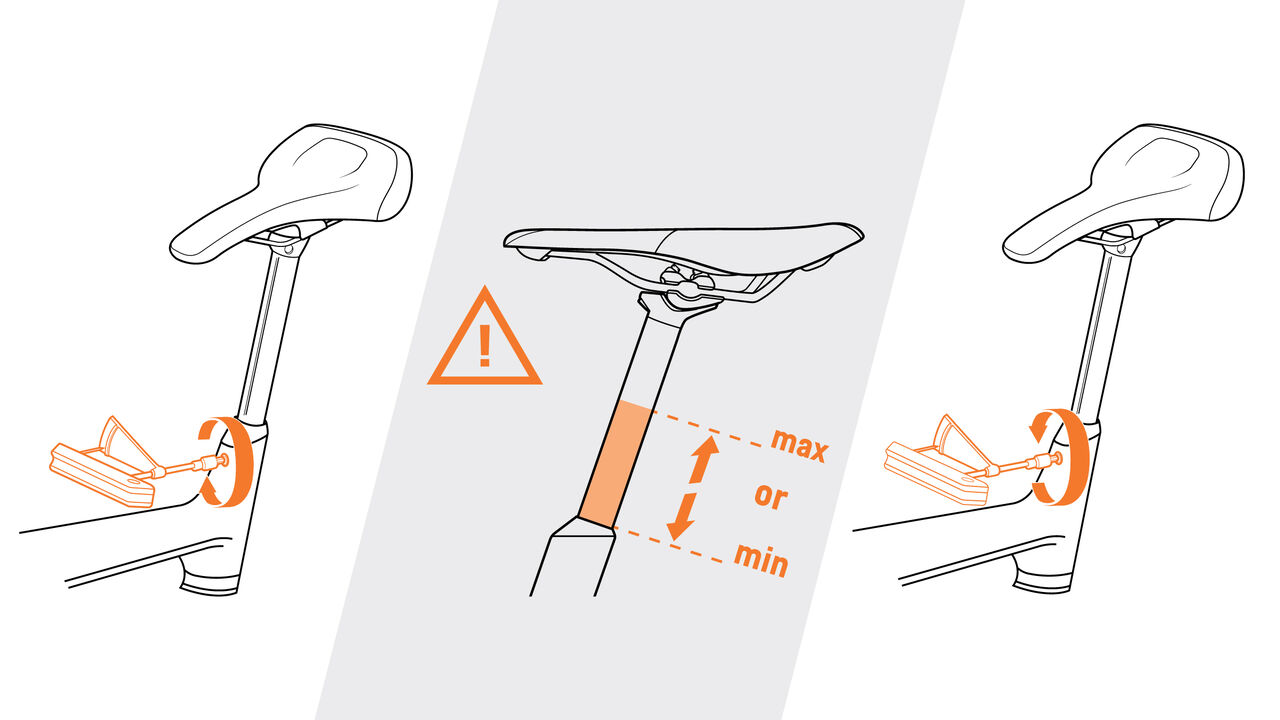
If your bike has a dropper post, make sure the saddle is fully extended before taking these steps
7.1 Firstly, loosen the seatpost clamp bolt
7.2 Slide the seatpost up or down depending on your required height
7.3 Tighten the bolt according to the torque indicated on the bike
7.1 Firstly, loosen the seatpost clamp bolt
7.2 Slide the seatpost up or down depending on your required height
7.3 Tighten the bolt according to the torque indicated on the bike
8. Adjust back/forwards saddle position
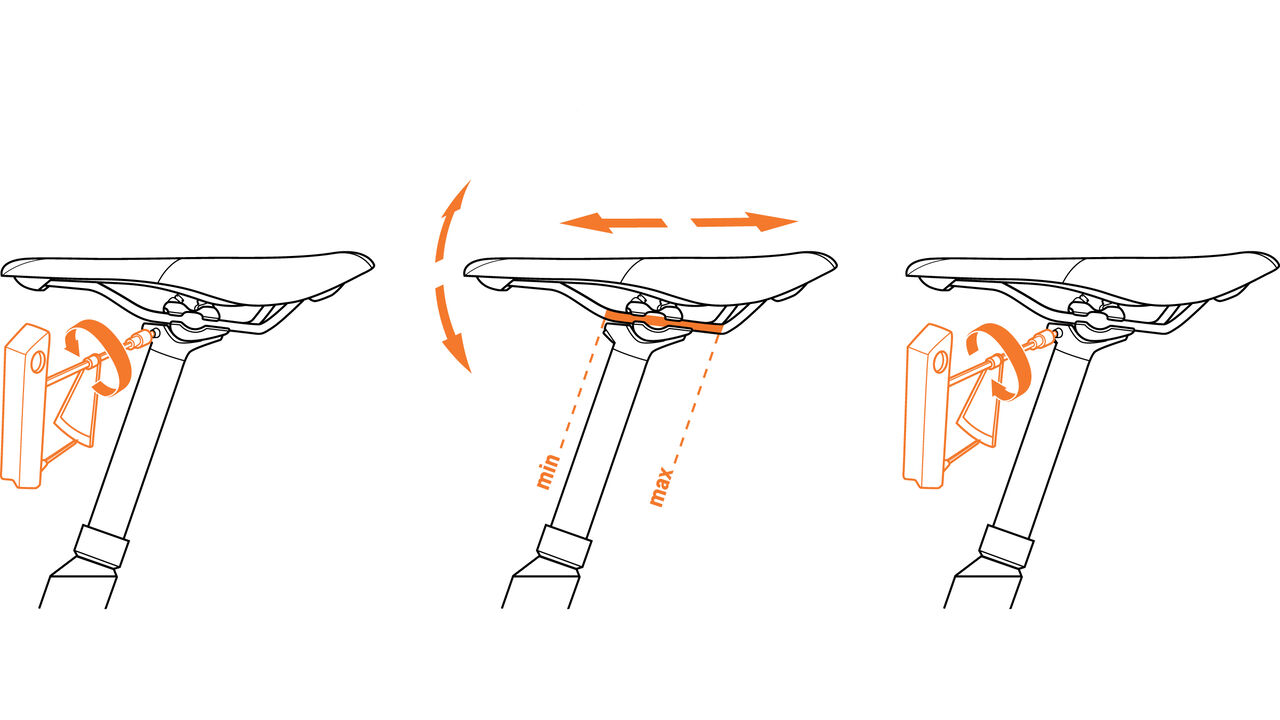
You can move the saddle forwards and backwards to find your perfect position.
8.1 Loosen the saddle bolt
8.2 Slide the saddle forwards or backwards using the measurements printed on the saddle rails as a guide
8.3 Re-tighten to secure the saddle
8.1 Loosen the saddle bolt
8.2 Slide the saddle forwards or backwards using the measurements printed on the saddle rails as a guide
8.3 Re-tighten to secure the saddle
9. Set the suspension pressure
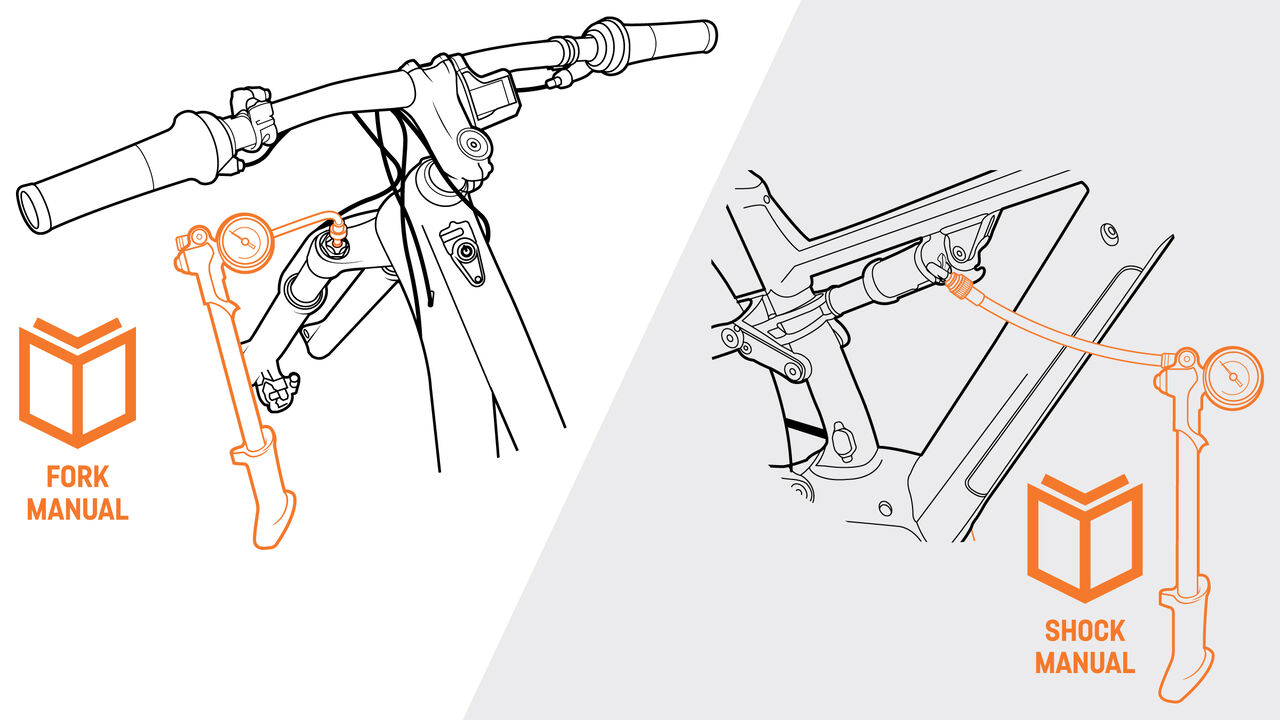
Your bike is equipped with an air-sprung suspension fork and shock. You must pump it up to the optimum air pressure for best performance. For this step, use the shock pump supplied in the toolbox in the Bike Guard.
9.1 Pump the fork to the pressure required to achieve a 20% sag point. The pressure depends on your body weight. Refer to the fork manual for the pressure
9.2 Pump the shock to the pressure required to achieve a 30% sag point. The pressure depends on your body weight. Refer to the shock manual for the pressure
9.1 Pump the fork to the pressure required to achieve a 20% sag point. The pressure depends on your body weight. Refer to the fork manual for the pressure
9.2 Pump the shock to the pressure required to achieve a 30% sag point. The pressure depends on your body weight. Refer to the shock manual for the pressure
Disclaimer of Liability
Canyon consistently strives to ensure the quality and accuracy of the information contained in this Technical Support Centre. Any repairs or adjustments which you carry out on your bike are entirely at your own risk. If you are in any doubt what to do, you should send your bike to Canyon or take it to another qualified specialist. Canyon gives no guarantee or accepts no liability for any of the information contained in this Technical Support Centre.
Content is loading