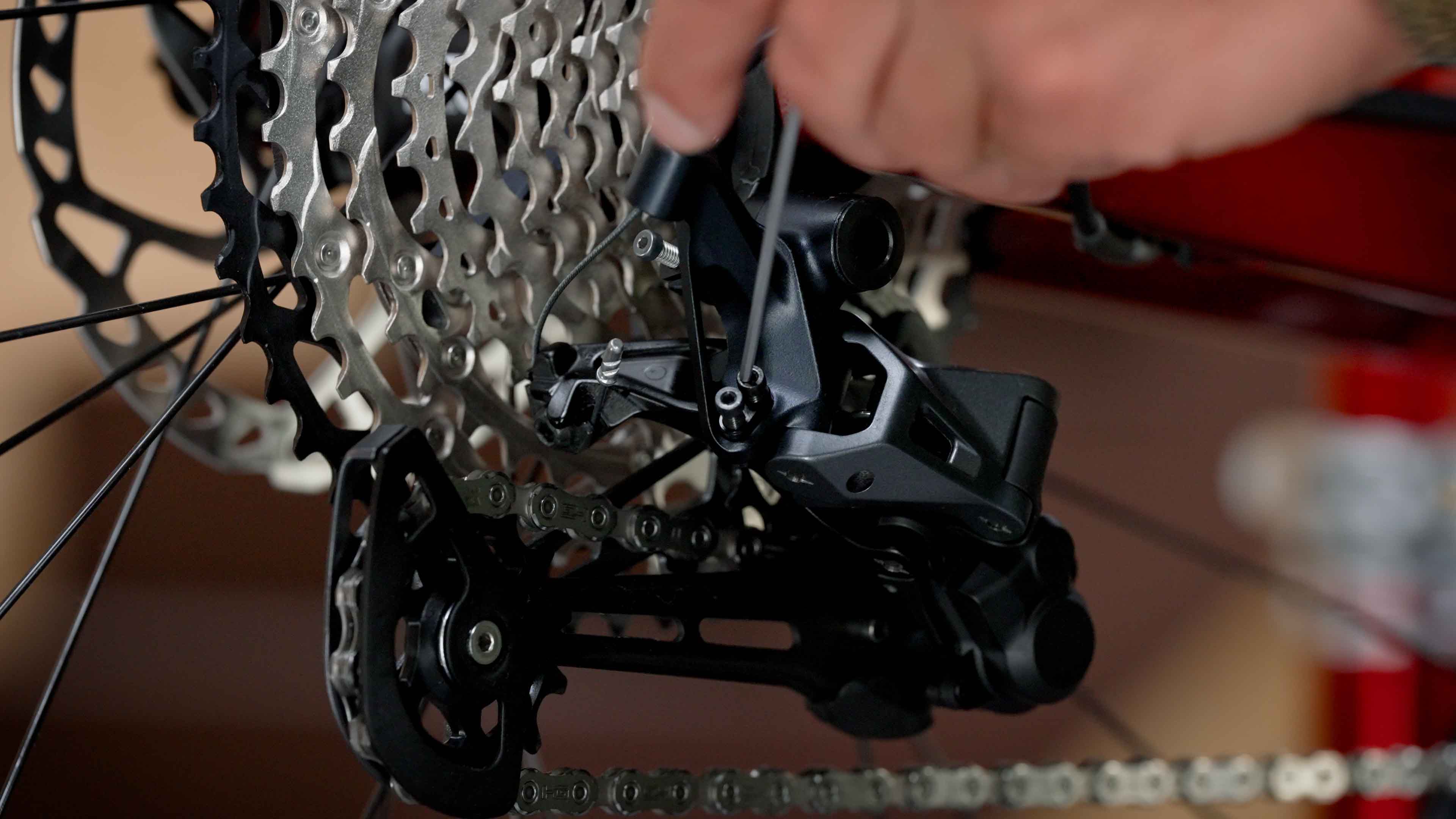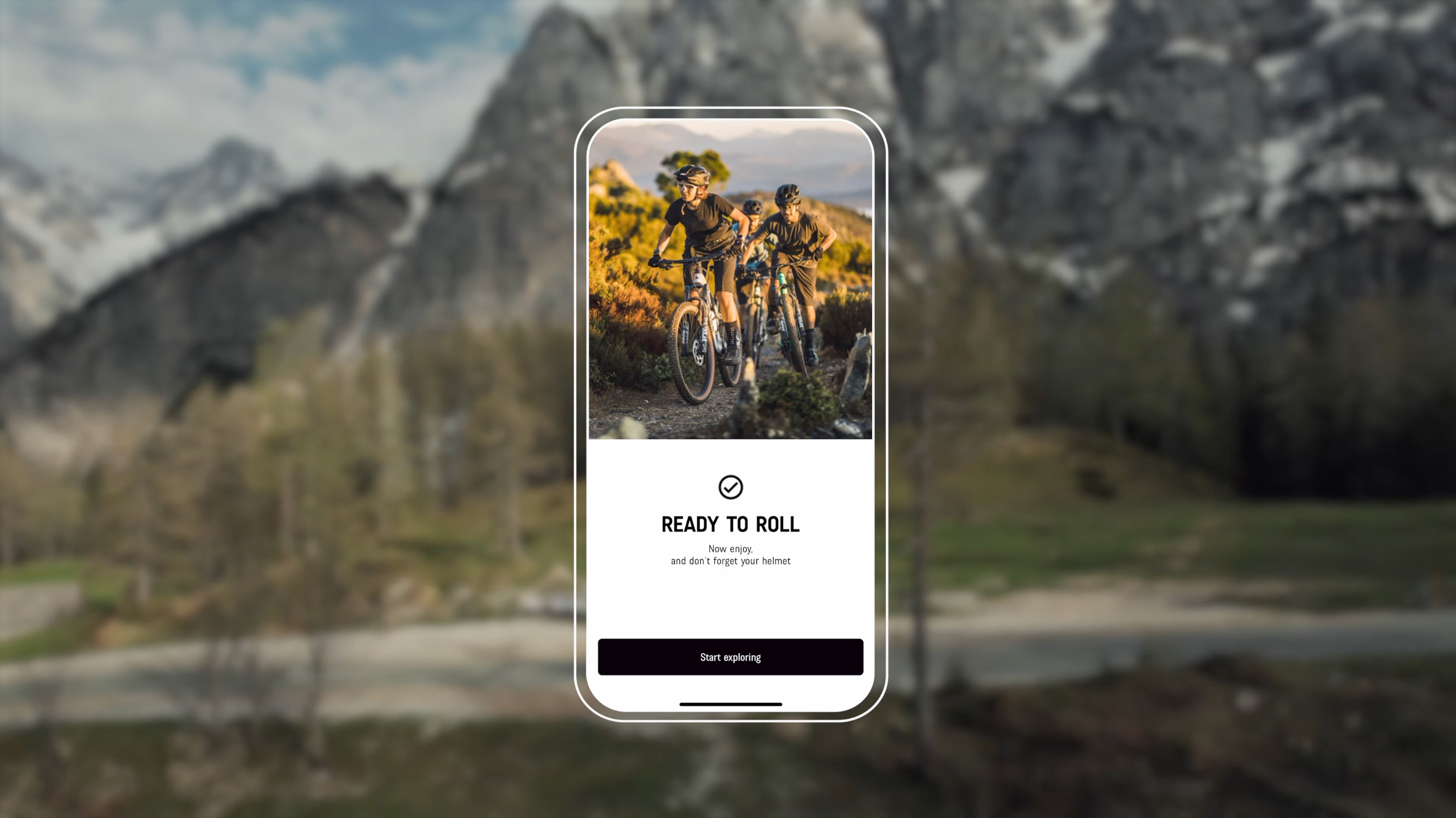Torque:ON AL support
This is the place to find information about your Torque:ON AL. Including how to guides, bike servicing, regular maintenance and repairs and improvements.
Contents
Repair your bike
Find the right spare parts or get help from professional mechanics.

Everyday checks and improvements
-
MountainFinding the right tyre size for your bikeTime to replace your tyres or looking to upgrade? Our guide has you covered.
-
E-bikesHow to travel with your e-bikeTake your e-bike on holiday. Learn how to travel with an e-bike here.
-
E-bikesEnjoy winter ridingGet the most out of your e-bike this winter with our hints and advice.
-
E-bikesCleaning a bike chainThis guide covers the best ways to clean your chain and what you need to get the job done.
-
E-bikesHow to clean your electric bikeKeep your e-bike clean with our easy to follow guide.
-
E-bikesTop electric bike maintenance tipsLearn how to care for your e-bike with basic maintenance.
-
E-bikesHow to increase your e-bike's battery rangeGet the most out of your e-bike battery and extend your range.
-
MountainTyre pressure essentialsGetting the correct tyre pressure is essential to enjoying your ride.
-
E-bikesLooking after your e-bike batteryGet the longest life out of your e-bike’s battery by following our advice.
-
MountainCanyon AppIf you’ve got questions about the Canyon App, we’ve got the answers.
Manuals
-
8,04 mbCanyon E-Bike Manual
-
11,05 mbIridium dropper post manual
-
15,79 mbCanyon MTB manual
Support for similar bikes
Did this article help?
Thank you for your feedback
Download the Canyon app for easy assembly assistance, and more
Content is loading