Speedmax CFR / CF SLX 2021 | Adjust your cockpit guide
Get the perfect cockpit fit on your Speedmax CFR or Speedmax CF SLX. Only 7 simple steps.





1. Assemble the cockpit
The Speedmax cockpit is delivered in an almost completely assembled state.
You only have to tighten the front grips.
1.1 Move the grips to your preferred angle, and tighten the screw holding them to 6 Nm.
For a full guide to removing and assembling the cockpit, see the instructional video.
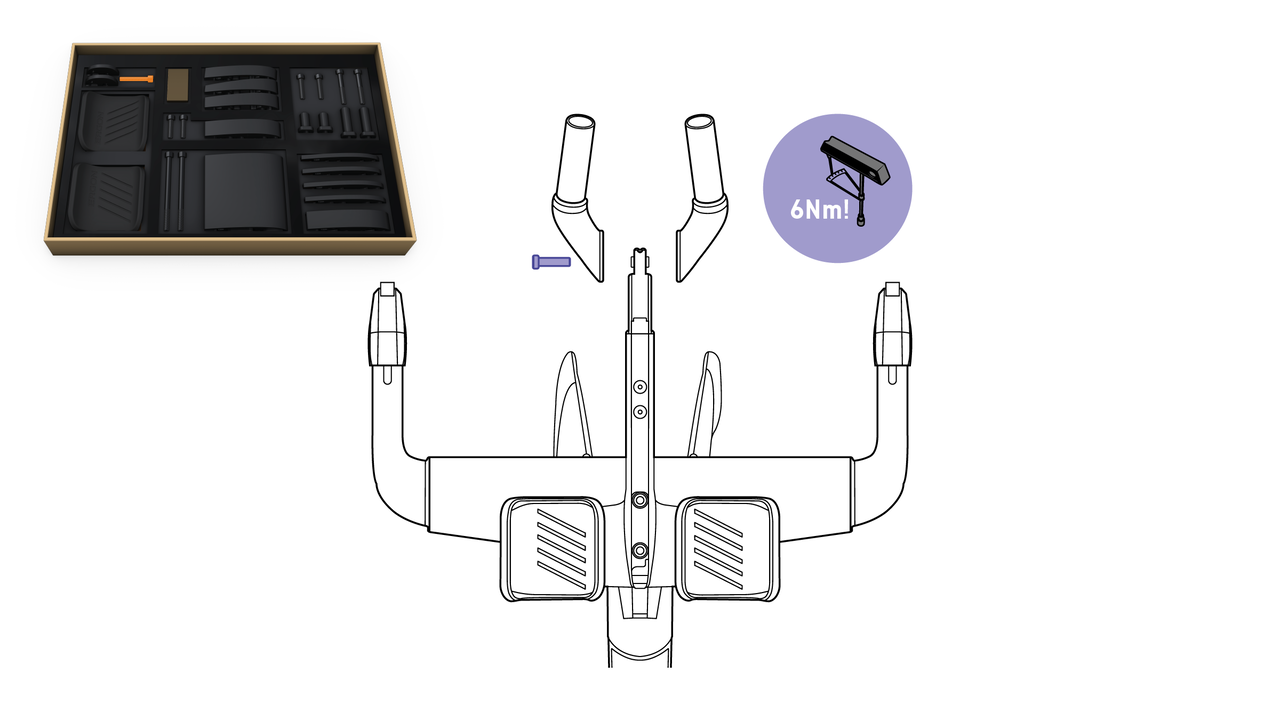
2. Adjust the armpad position
You can adjust the armpad position 3 positions lengthways, and 2 positions sideways in order to get your perfect position.
2.1 First, remove the foam pads from the armrests and loosen bolts fixing the armrests to the bar.
2.2 Now, you can pick your position. Using the elongated holes, you can also adjust the horizontal position of the armrest.
2.3 You can choose whatever you position you want. Just make sure that the two fixing bolts on each armrest are inserted one after the other in one line, and ensure that you insert the fixing bolts as far from each other as possible.
2.4 Tighten to 2.5 Nm and check that the armrests are firmly seated.
2.5 Fit the soft armpads back on using the hook and loop fasteners.
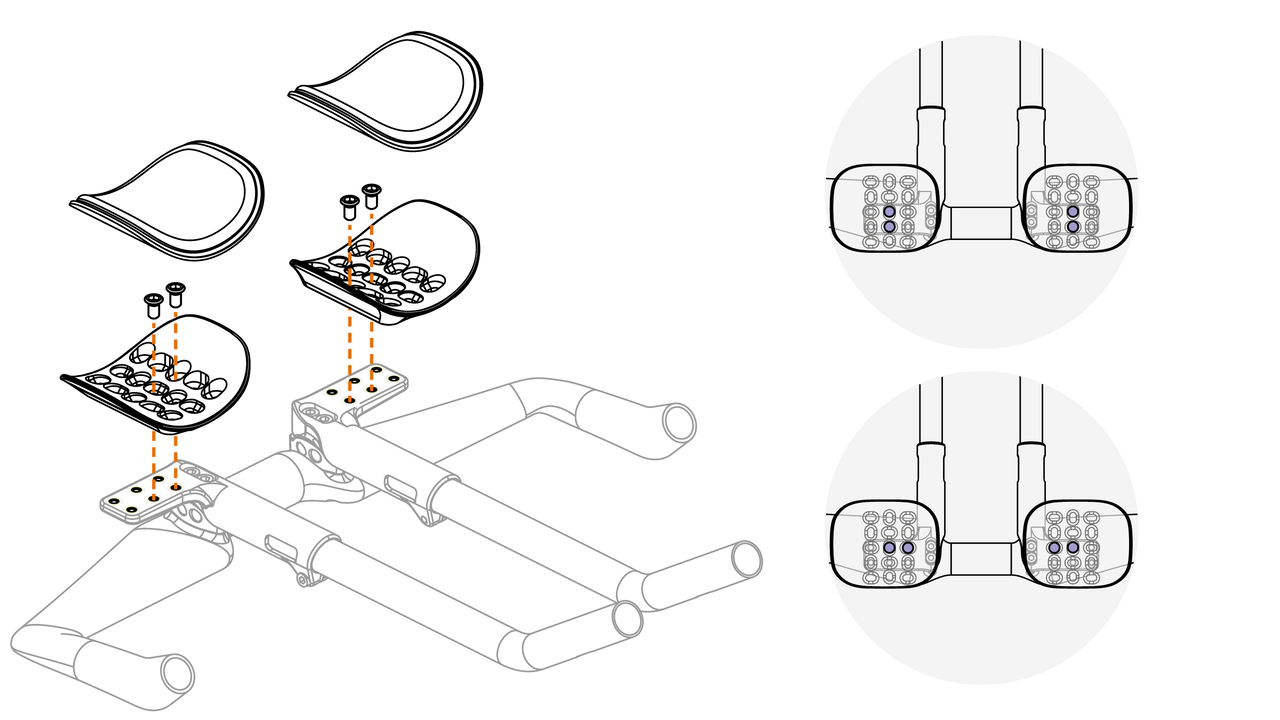
3. Set the cockpit height
If you want to adjust the height, you can pick between 4 basic positions. And you can finely adjust the height on each basic position using additional spacers provided.
The bike comes delivered with the bar set in the medium position, with no additional spacers. A compromise between comfort and aero performance that will suit most riders.
These are the basic positions:
- High: for more comfort, less aero
- Medium : balance between comfort and aero. Default, out-the-box setting
- Low: less comfort, more aero
- Slammed: full focus on aero at the expense of comfort
High position
1. First, remove the 4 original screws securing the bar to the bike:
After you remove the 4 original screws, keep 2 at hand, and return the other 2 to the fitting kit box.
2. Now, from the fitting kit box, take the following:
- 4 assembly pins (light orange)
- The high base spacer and 2 long base spacer screws (bright orange)
- OPTIONAL: additional spacers (purple, bottom-right, maximum: 40 mm total)
3. Screw the base spacer into the bike using the long base spacer screws
4. Now, place as many additional spacers as you need (minimum: no spacers, maximum: 40 mm of spacers) on top of the base spacer. Insert 2 assembly pins into the bottom of each spacer before you mount them. Then place the bar on top. Screw everything down using the two original screws you removed from the bike in step 1.
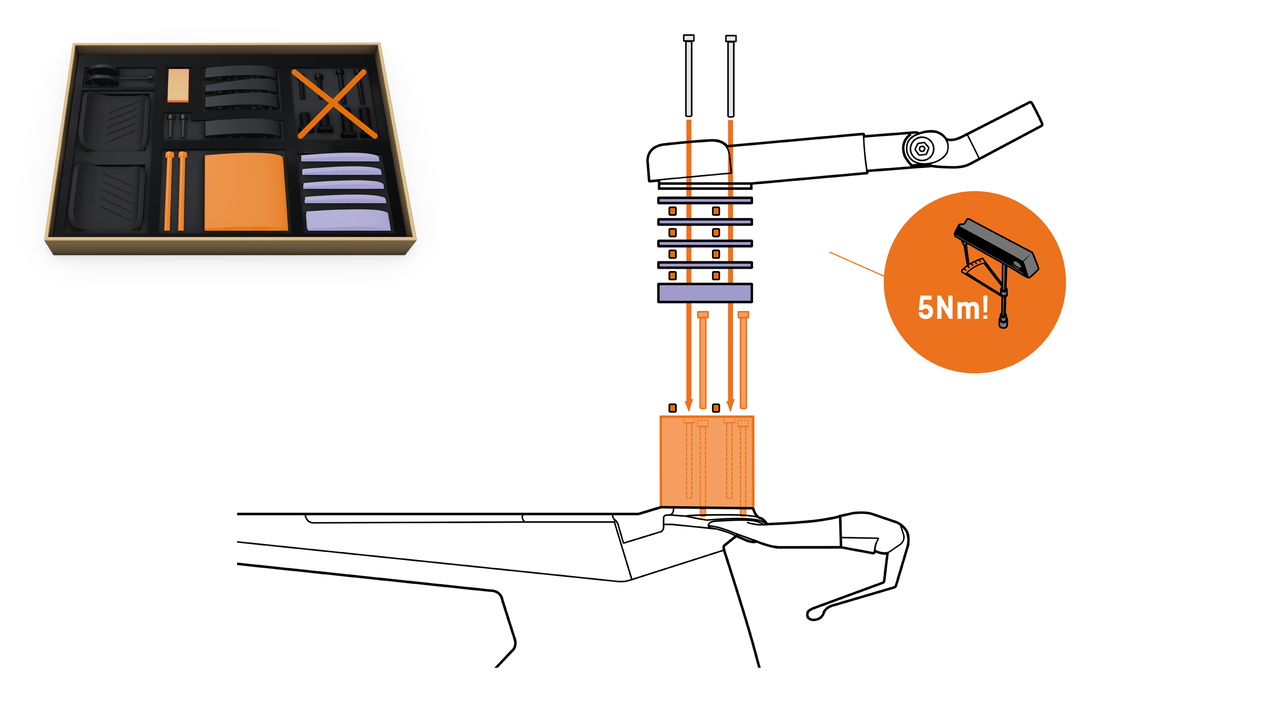
Medium position
The cockpit is shipped in the medium position with no additional spacers.
To bring the bars up higher by adding additional spacers, do the following:
1. Remove the 4 original screws securing the bar to the bike.
After removing the original screws, keep all 4 at hand.
2. Now, open your fitting box. From the fitting kit box, take the following:
- 4 assembly pins (light orange)
- OPTIONAL: spacers (purple)
3. Screw the base spacer back into the bike using the original screws.
4. Now, place as many spacers as required (minimum: no spacers, maximum: 40 mm of spacers), and then the bar, on top of the base spacer. Insert 2 assembly pins into the bottom of each spacer before you mount them. Screw everything down using the two remaining original screws.
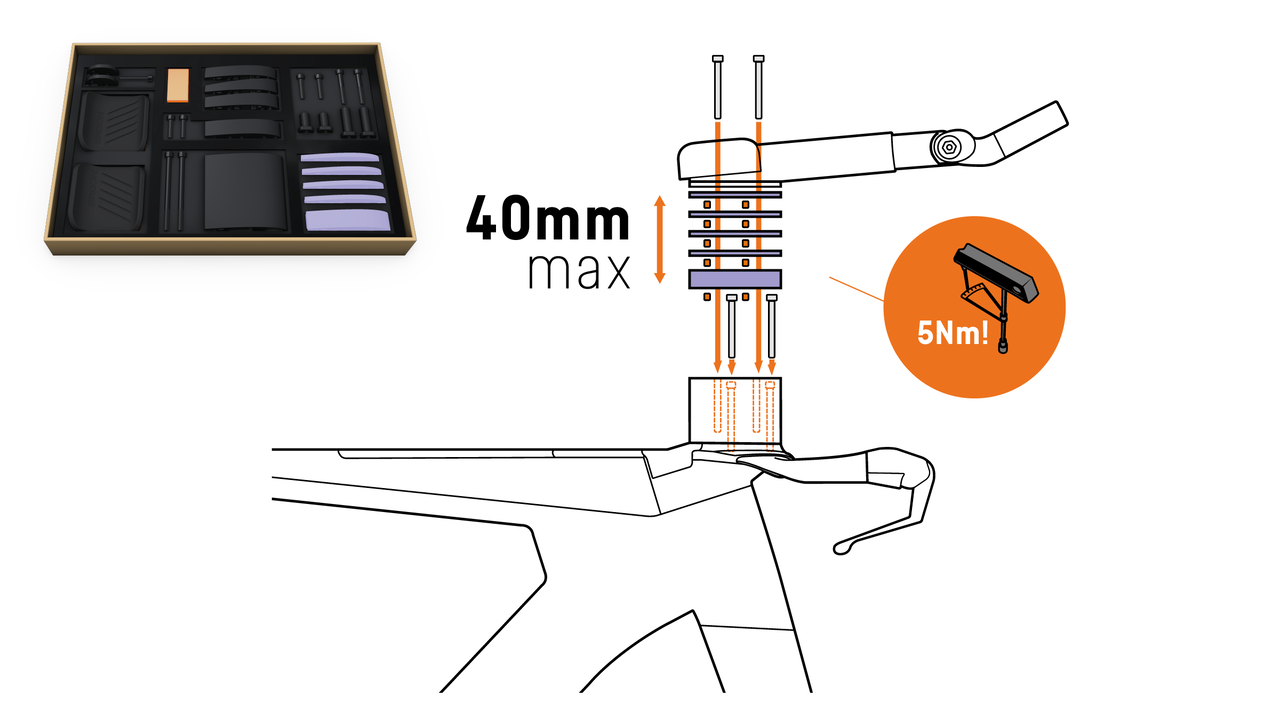
Low position
1. First, remove the 4 original screws securing the bar to the bike.
After you remove the 4 original screws, store them in your fitting kit box. You won’t need them for the further steps.
2. Now, open your fitting box. From the fitting kit box, take the following:
- 4 assembly pins (orange)
- The low base spacer and 2 short base spacer screws (orange)
- The long base spacer pins (purple, top-right on the diagram)
- Additional spacers (purple, bottom-right)
3. First, place the base spacer pins facing upwards. Then slide the base spacer over them, and screw down the base spacer with the short base spacer screws.
4. Now, place as many additional spacers (minimum: 15 mm, maximum: 40 mm of spacers) as you need on top of the base spacer, then place the bar on top. Insert 2 assembly pins into the bottom of each spacer before you mount them. Screw everything down using the two high base spacer pins you removed from the fitting box in step 2.
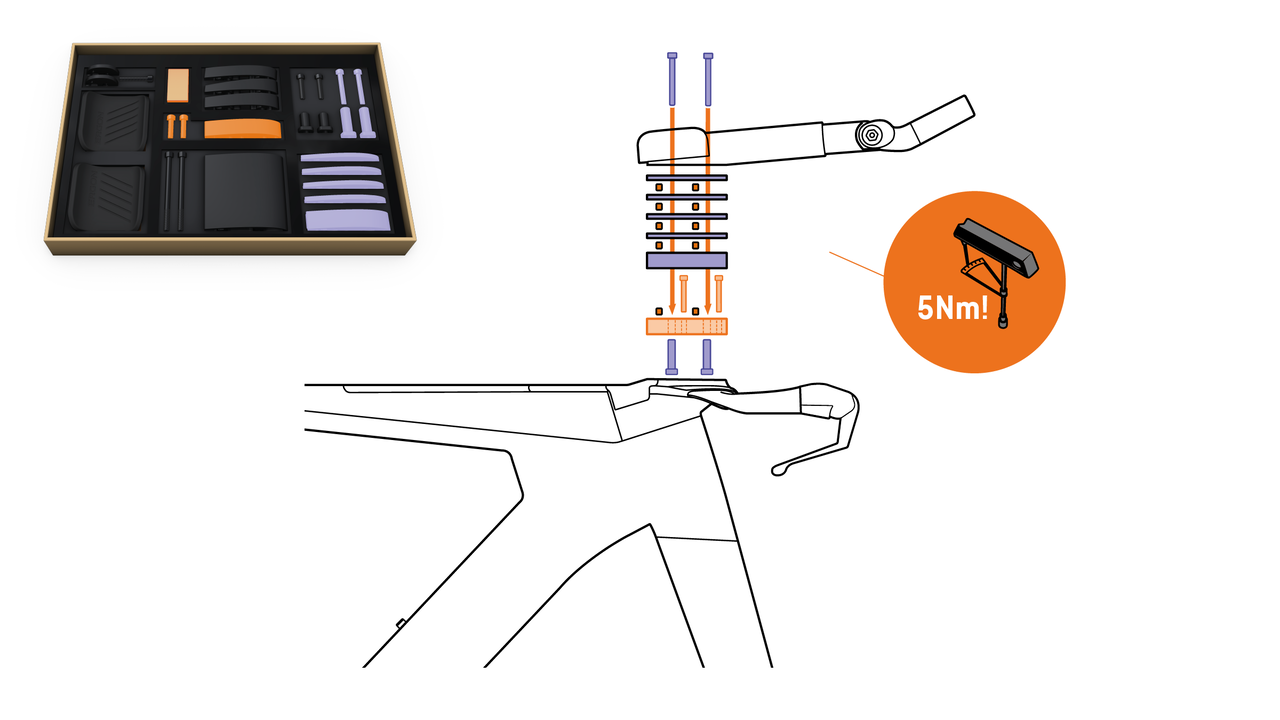
Slammed position
1. First, remove the 4 original screws securing the bar to the bike.
After you remove the 4 original screws, store them in your fitting kit box. You won’t need them for the further steps.
2. Now, open your fitting box. From the fitting kit box, take the following:
- 4 assembly pins (orange)
- The low base spacer and 2 short base spacer screws (orange)
- The short base spacer pins and screws (purple, top-right on the diagram)
- OPTIONAL: additional spacers (purple, bottom-right, maximum: 10 mm total)
3. First, insert the base spacer pins into the bottom of the small base spacer. Then screw down the base spacer with the short base spacer screws.
4. Now, place as many additional spacers (minimum: 0 mm, maximum: 10 mm of spacers) as you need on top of the base spacer, then place the bar on top. Insert 2 assembly pins into the bottom of each spacer before you mount them. Screw everything down using the two short base spacer pins you removed from the fitting box in step 2.
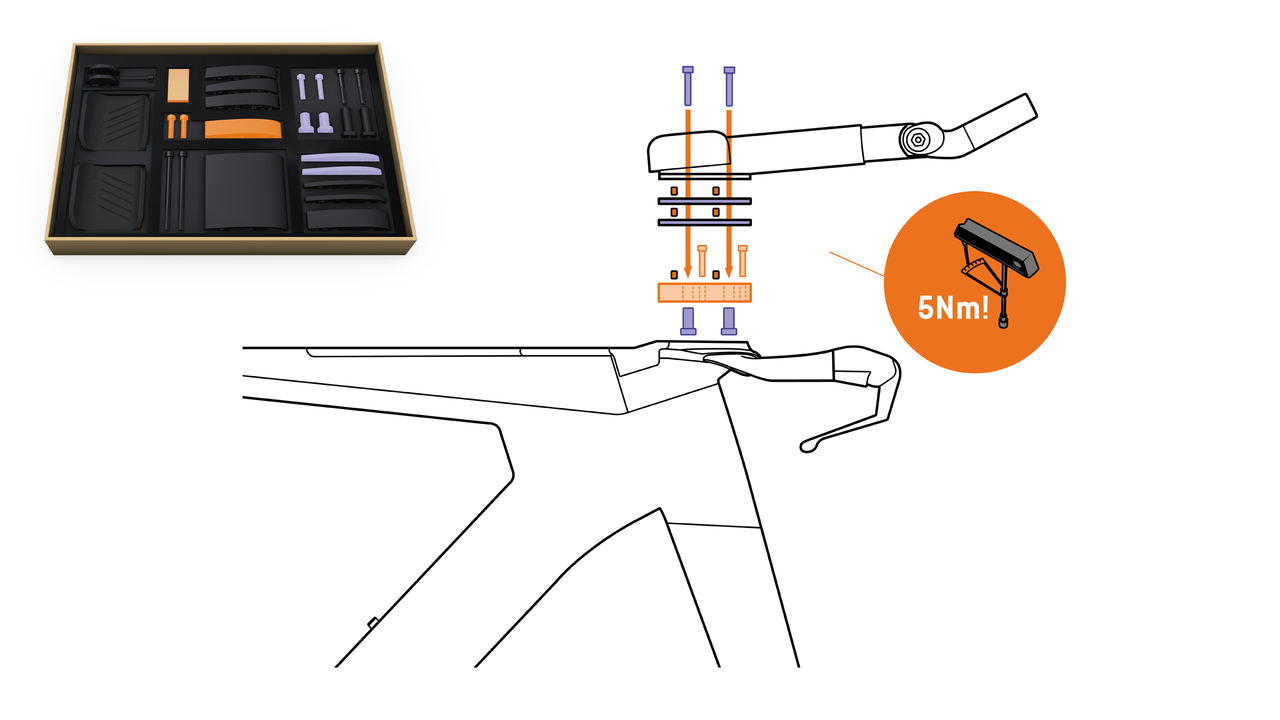
4. Adjust the bar angle
To vary the angle between your arms and elbows, you can add angled spacers.
There are 2 ways to use the angled spacers.
- You can use them to raise up the angle of both the armpads and spacers together, by either 6 or 3 degrees.
- Or you can use the standard angled spacers and an additional angled spacer between the carbon spring and extension bar to further increase the angle between the armpads and extension.
Standard angled spacer
You can use the standard angled spacers with any base spacer and then up to a maximum of 25 mm of extra spacers on top.
1. Screw down the base spacer using the respective base spacer screws.
2. Add up to 25 mm of spacers (blue) above the base spacer. Use the assembly pins to secure the spacers and stop them from sliding.
3. On top of the spacers, add an additional angled spacer. You can use either the 3 or 6 degree spacer, depending on your requirements.
4. Screw the top bar down using 2 of the screws that originally secured the bar when delivered.
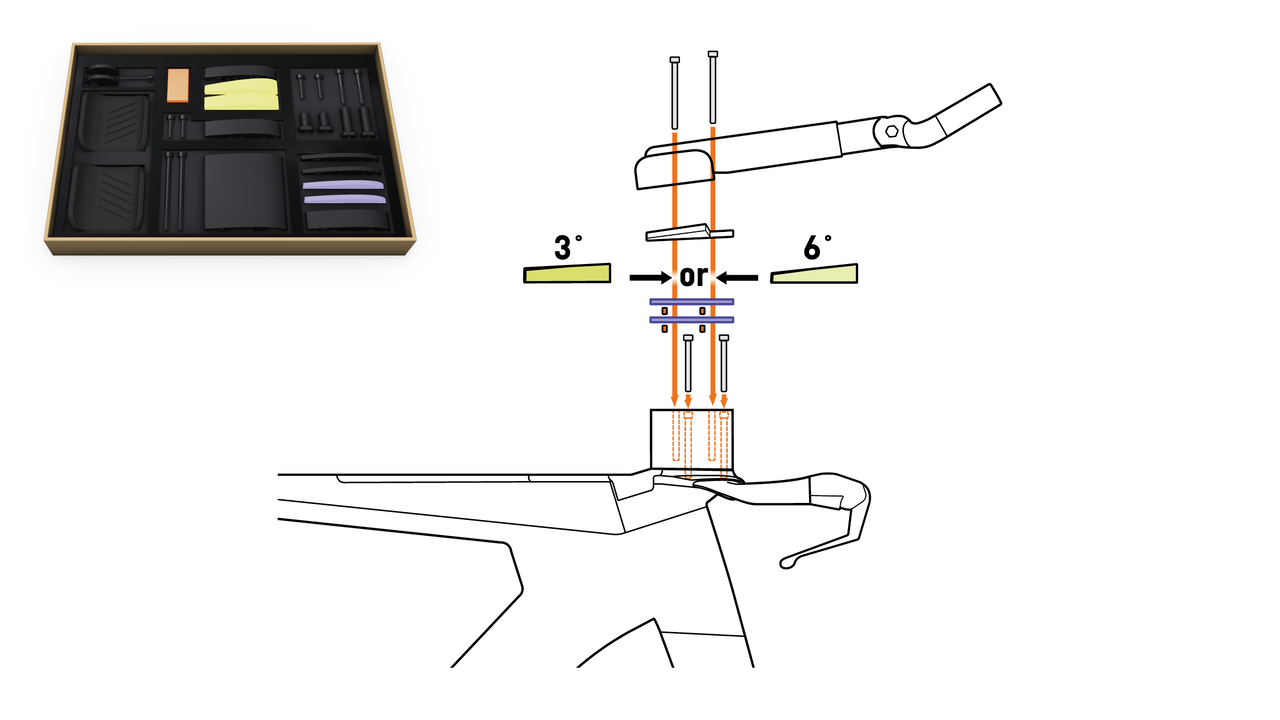
Extra angled spacer
To add extra angle between the armpads and extension bar, you can use an additional angled spacer. This extra spacer also raises the height of the bar by 15 mm.
1. Screw down the base spacer using the respective base spacer screws.
2. Add up to 10 mm of spacers (blue) above the base spacer. Use the assembly pins to secure the spacers and stop them from sliding.
3. On top of the spacers, add an additional angled spacer. You can use either the 3 or 6 degree spacer, depending on your requirements.
4. Place the carbon spring above the angled spacer. Then, on top of the carbon spring, add the additional spacer.
5. Screw the top bar down using 2 of the screws that originally secured the bar when delivered.
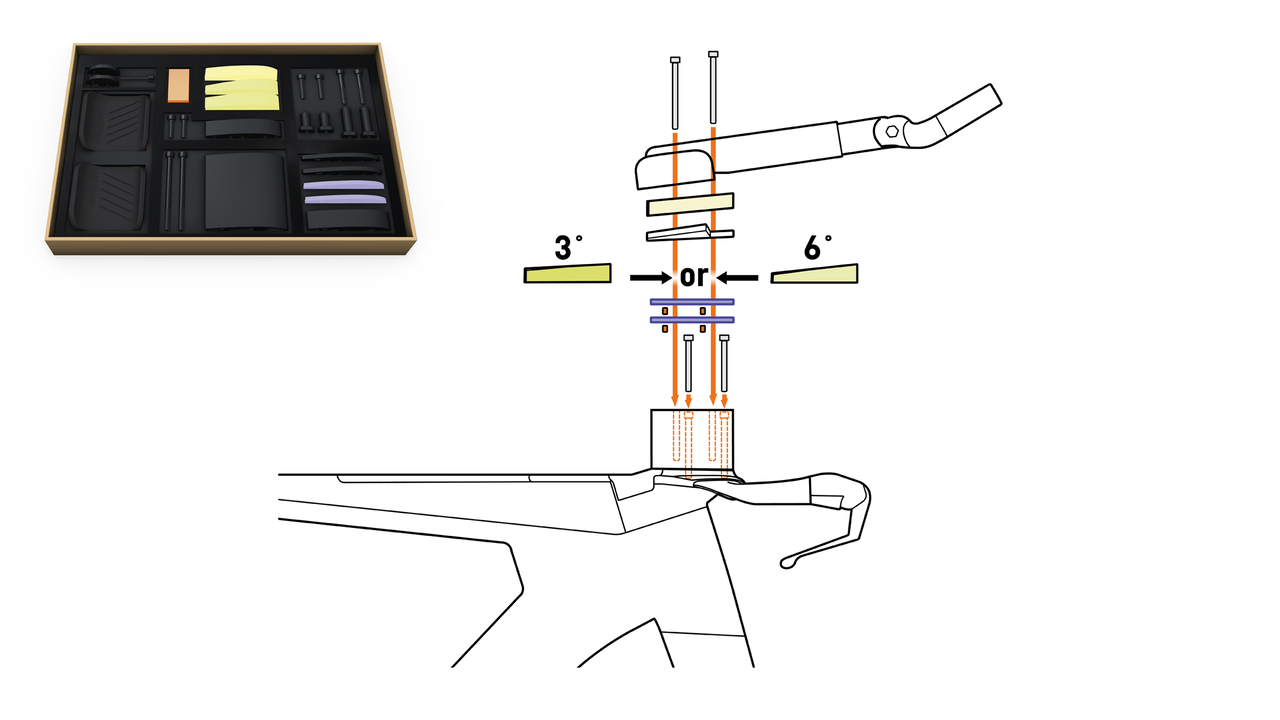
5. Adjust width between grips
There are 2 grip width settings: narrow and wide.
The bike is delivered with the narrow setting.
To change to the wider setting:
5.1 Open your fitting box. Take:
- The grip width spacers (orange)
- The long grip bolt
5.2 Now, remove the old bolt, add the spacers between the grips and bar, and secure everything using the long grip bolt
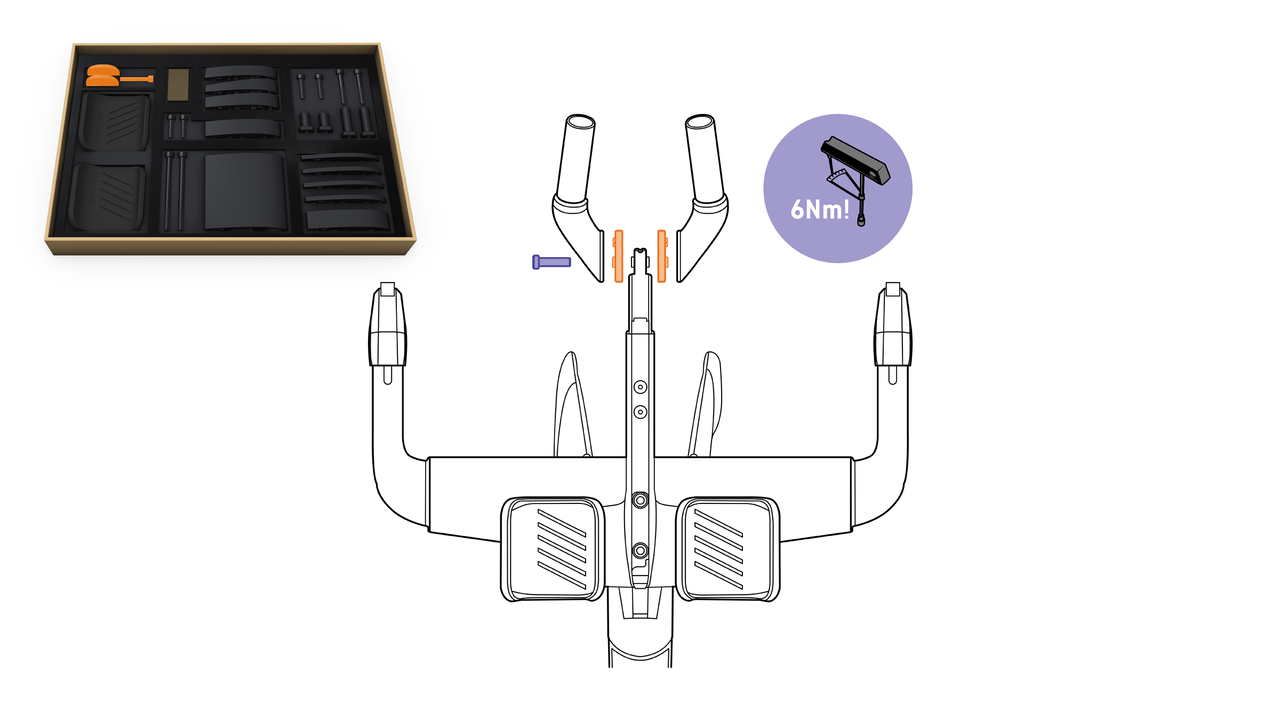
6. Adjust the extension length
You can vary the distance between yourself and the grips.
Simply remove the 2 top bolts, slide the grips forward or backwards, then re-tighten the bolts to the indicated torque.
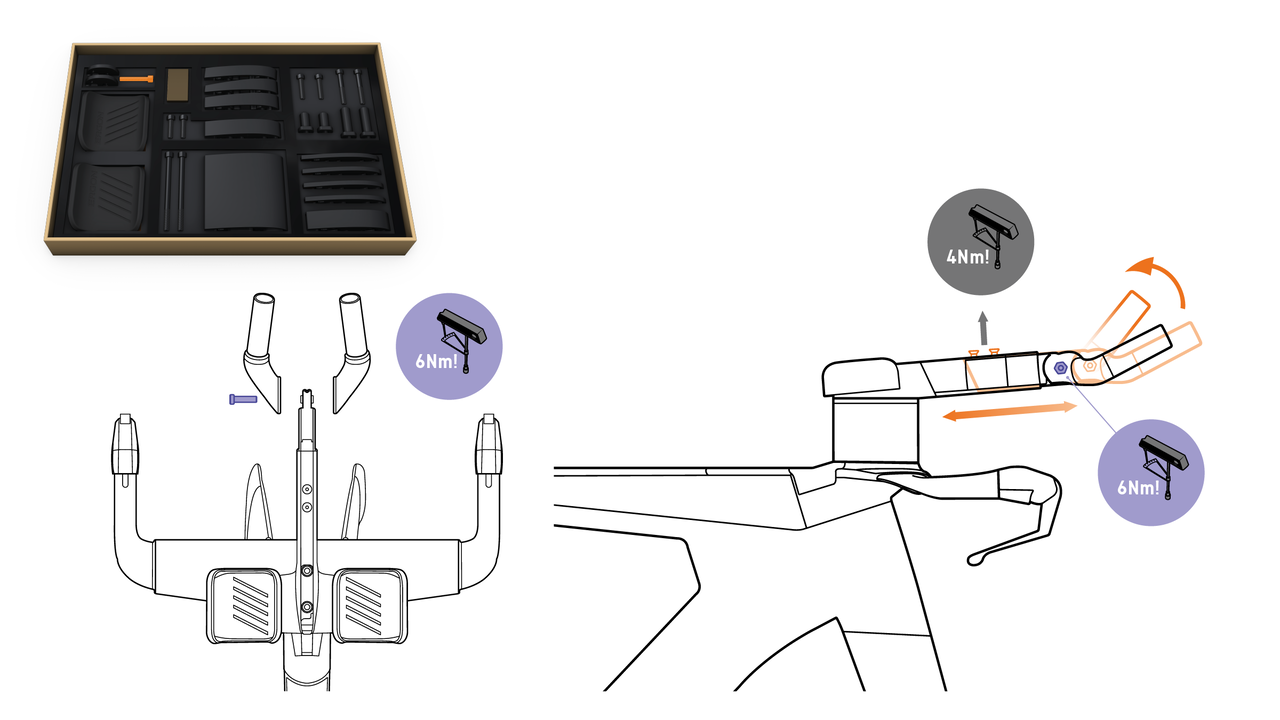
7. Adjust the angle of the grips
You can rotate the grips up and down to achieve the right feel for you:
To make the adjustment, loosen the bolts by 2/3 turns, and rotate the grips.
Then, using the torque wrench supplied with the bike, tighten the bolts according to the indicated torque.
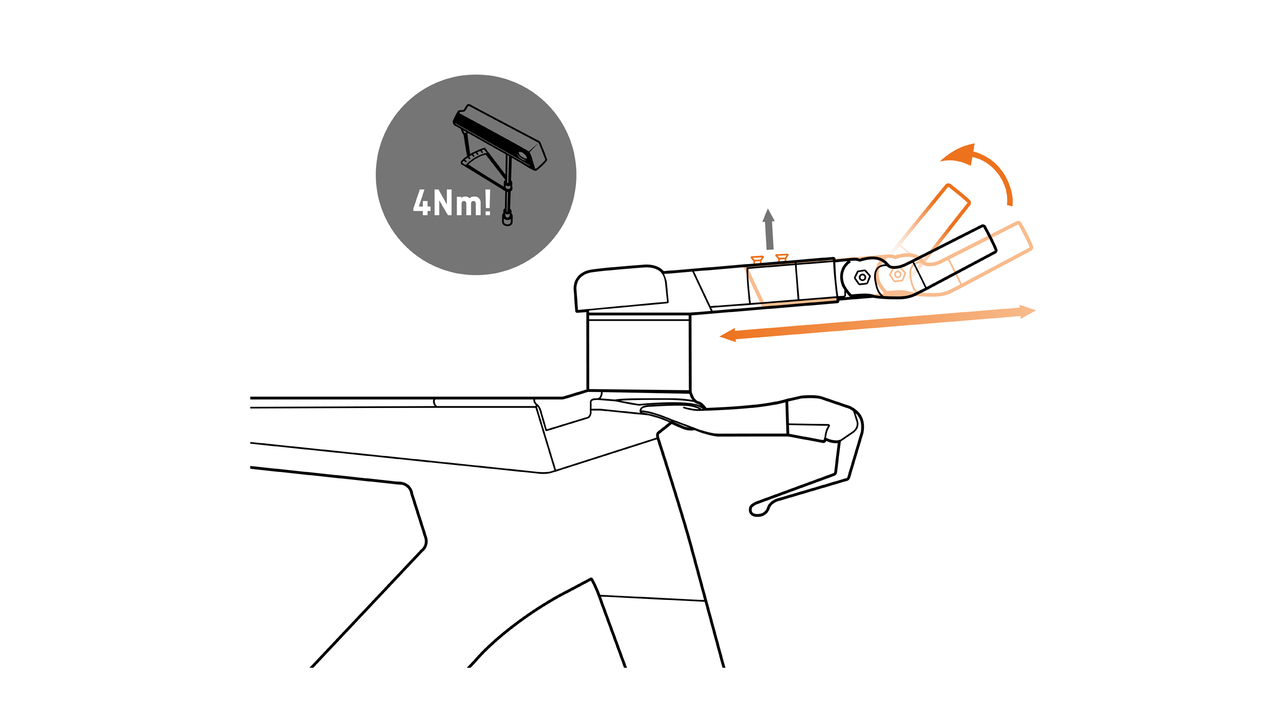
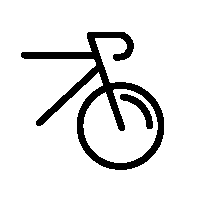
- By clicking on the respective chat button, you consent to the necessary services/cookies. For more information, please visit our privacy policy.