Everything you need to know about Strava
If you’ve spent longer than a few minutes with other cyclists, they’ll have likely dropped the word Strava into the conversation but is it worth the hype? Find out more about the app everyone’s talking about.


“If it’s not on Strava, it didn’t happen!” are the words you’ll hear from many cyclists in today’s age of information. Since its initial release in 2009, Strava’s popularity has grown so much that it now boasts over 68 million accounts. These users include your friends and family as well as professional athletes such as Ironman triathlete Jan Frodeno, Movistar Team rider Annemiek van Vleuten, Australian downhill prodigy Troy Brosnan and cyclocross world champions Mathieu van der Poel and Ceylin del Carmen Alvarado.
Contents:
- What is Strava?
- What are the main Strava features?
- How much is Strava?
- Free: all the essentials to get you going
- Premium: unlock extra data and analysis from your rides
- How do I use Strava?
- Sign up to Strava
- Create your Strava profile
- Control your privacy and data permissions
- Sync your devices and download the app
- Using the Strava App on Apple, Android and Fitbit
What is Strava?
First and foremost, Strava is an app you use to track and record your bike rides with GPS. Beyond that, you can analyse your activities using metrics such as distance and elevation and, if you have the right accessories, you can include power data, heart rate and cadence to name a few.
There’s also a strong community element to Strava by means of following friends and professional riders to see what they’re up to and rewarding their time on the bike with “kudos”. In many ways, it’s a social media platform for athletes.
One of Strava’s most notorious features is the segments. A Strava Segment is a section of a road or trail created by other Strava members so that everyone who rides that particular stretch can compare their times. If you become the fastest person on that segment, you become the King or Queen of the Mountain (KOM/QOM).
A more recent feature is the Local Legend trophy, which rewards those who complete a segment the most within a 90 day period. You may not be the fastest but you’re out there getting it done more than anyone else which is awesome.
You can download the app on Apple iOS or Google Android, and there’s also a web interface to delve deeper into your data.
What are the main Strava features?
The main Strava features that will benefit you as a cyclist are:-
Record your rides with GPS
-
Friendly competition within Strava SegmentsPlanning cycling routesParticipating in Strava challengesJoining a club
How much is Strava?
Strava offers two levels of membership and the good news is there’s a free version, so you can try out the basics before you commit to the subscription.
Get a Strava account for free
As a free user of Strava you can record and share all your rides. You’ll be able to see where you’ve ridden, the time it took you to ride the distance and how much climbing you did during the ride. If you have a power meter and/or heart rate monitor, you can sync these gadgets to your GPS computer to include that data, too. If you use Zwift or another indoor training app, your workouts can also sync to Strava with the free account.
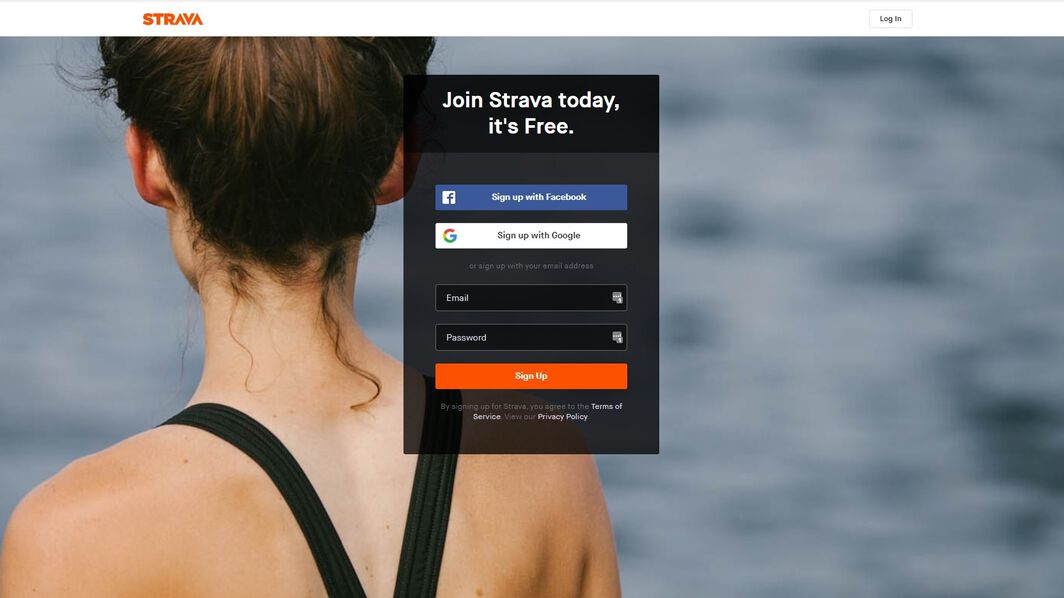
Make the most of Strava with Premium
Strava Premium is little more than a cup of coffee a month which is incredible value for money considering the services it includes. With the paid subscription you can see your segment results on a leaderboard, compare your performance against previous rides and efforts you’ve done, set training goals and create routes.
You can really unlock your potential with Strava’s data analysis included in the Premium subscription. This includes breakdowns of your performance during races and workouts including your power data, relative effort and fatigue.
Goals are important if you want to improve as an athlete and Strava has helpfully included a training plan feature to help you achieve your fitness goals.
Take advantage of the 30-day free trial to try the features first before deciding whether you feel it’s worth the monthly subscription.How do I use Strava?

Sign up to Strava
Simply go to strava.com and create an account following the on-screen prompts.
Create your Strava profile
Head over to the settings page and you’ll be able to add a short intro about yourself as well as adding the bikes you ride. For example, you can select your road bike, mountain bike or gravel bike for your weekend rides and your commuter bike when you ride into the office - cool, right?
Strava isn’t just for runners and road cyclists. Over the years they’ve added a whole bunch of other activities including Nordic skiing, hiking and swimming, so you can add all your cross-training workouts, too.
Adding Gear is a great way to track the total distance your bike has done as well as the various components that wear with use. Some people add tyres, chains and brake pads to keep track of their use over time.
Linking other cycling apps like Wahoo, Ride With GPS, Komoot and Garmin Connect make the uploading process a breeze.
Follow friends, family or your favourite professional riders using the Explore tab to view their activities on your dashboard.Control your privacy and data permissions
You may wish for your profile to be private so that only those following you can see what you’ve been up to. To do this, you can navigate to the privacy settings and select who can view your profile and activities.
It’s also wise to set up a privacy zone around your home and workplace, especially if you have a public account. You’ll be able to see your start and finish points clearly, but those on your profile will only see up to the boundary of your privacy zone therefore protecting your exact address from curious people.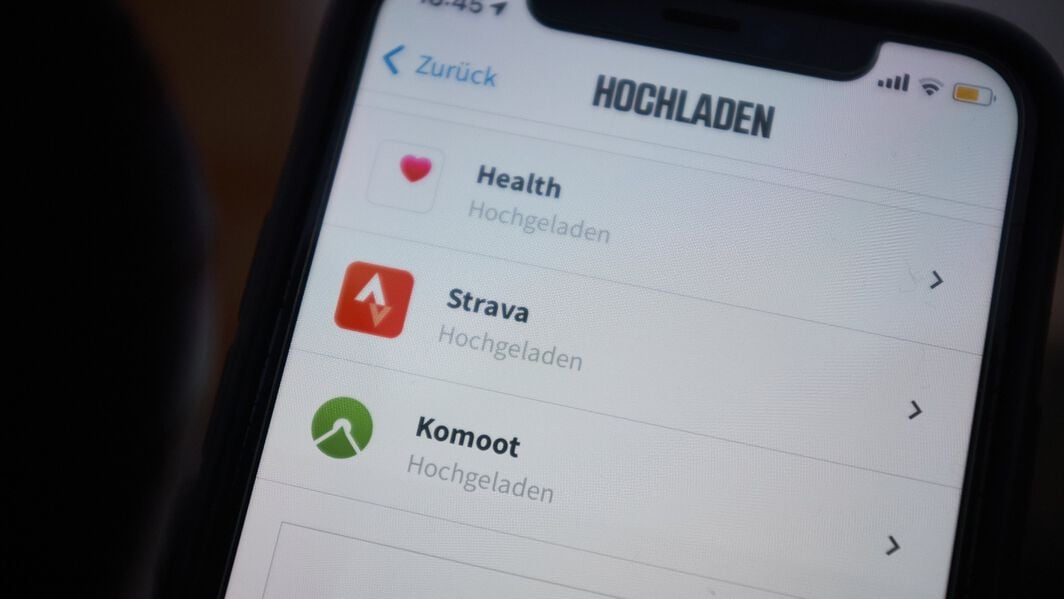
Sync your GPS computer and download the Strava app
All GPS computers record your activity data on their own dashboards. If you want it to sync to Strava, all you have to do is link the two together. Head over to the Apps section within settings to hook everything up. Once you upload an activity from your computer, it’ll automatically sync to Strava.
The mobile phone app is easy to use for both tracking your activities and also seeing what your friends have been up to while you’re off the bike. If you choose this method, a smartphone mount will help you keep track of your ride.
Using the Strava app on Apple, Android and Fitbit
If you don’t have a GPS computer, the Strava app is available on a number of other devices such as an Apple and Android phone, Apple Watch, Fitbit or Samsung Galaxy Watch. All you need to do is install the Strava app on your device and your ride will record and upload automatically.
Strava’s Support Centre provides detailed instructions of how to set up the app across all supported devices and contains the answers to all your burning questions.Ride your bike!
Once the technology is sorted, it’s time to ride. When you get home, you’ll be able to test everything works and you’ll soon be the envy of your friendship circle as you get faster.

Did this article help?
Thank you for your feedback
Content is loadingImportant notice




